Divarin
Veteran Member
Last weekend I picked up a TRS-80 Model 1 monitor (just the monitor) at the flea market. The seller said he had the computer at home and would bring it next weekend, but in the mean time I wanted to test out the monitor as much as possible.
It powers up and I get a raster, it doesn't appear to be vertically collapsed or anything as far as I can tell it's fine.
So I wanted to put a composite video signal into it and started looking for the pinout. The best info I could find is this page which shows the two pins I need to connect:
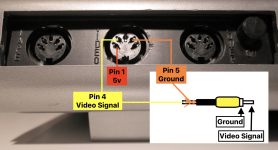
So realizing that I'm working with the other end of the plug (the monitor, not the computer) I need to mirror the orientation which gives me:
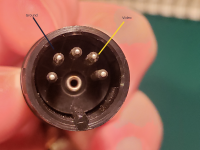
So I brought out my handy-dandy composite video generator (one of those Atari plug & play games that I keep around for just such a purpose) and first testing it on an LCD monitor to confirm the batteries are still good and it's still working (it is) I went about connecting the video out of that to the monitor.
I don't have any spare 5 pin din connectors at the moment so just for a test I used two clip leads, making very sure that each was only touching the correct pin and not the neighboring pin. However I couldn't see anything pop up on the screen.
I thought maybe the monitor just didn't like the output but I would expect to see some hint of something when I connect it, I didn't even see a flicker ... no indication on screen at all. The screen itself is working I can turn up the brightness and see the gray glow but other than that nothing.
Do I have the pin order wrong here? If these are the correct pins I guess the next step is to open up the monitor and check that there's no break in the video cable but thought worth checking that I'm even connecting it right before I do that.
Also, I read about the monitor's optical isolator circuit (what the 5v goes to) maybe the monitor is not able to display anything unless that is powered?
It powers up and I get a raster, it doesn't appear to be vertically collapsed or anything as far as I can tell it's fine.
So I wanted to put a composite video signal into it and started looking for the pinout. The best info I could find is this page which shows the two pins I need to connect:
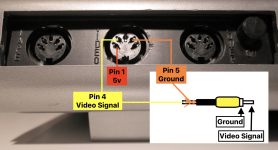
So realizing that I'm working with the other end of the plug (the monitor, not the computer) I need to mirror the orientation which gives me:
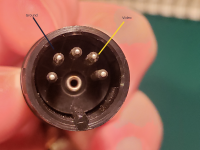
So I brought out my handy-dandy composite video generator (one of those Atari plug & play games that I keep around for just such a purpose) and first testing it on an LCD monitor to confirm the batteries are still good and it's still working (it is) I went about connecting the video out of that to the monitor.
I don't have any spare 5 pin din connectors at the moment so just for a test I used two clip leads, making very sure that each was only touching the correct pin and not the neighboring pin. However I couldn't see anything pop up on the screen.
I thought maybe the monitor just didn't like the output but I would expect to see some hint of something when I connect it, I didn't even see a flicker ... no indication on screen at all. The screen itself is working I can turn up the brightness and see the gray glow but other than that nothing.
Do I have the pin order wrong here? If these are the correct pins I guess the next step is to open up the monitor and check that there's no break in the video cable but thought worth checking that I'm even connecting it right before I do that.
Also, I read about the monitor's optical isolator circuit (what the 5v goes to) maybe the monitor is not able to display anything unless that is powered?






