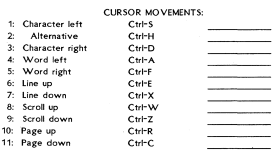videofx
Member
I have a Kaypro 4 and when I install Turbo Pascal 3 the only options for Kaypro is Kaypro with HiLite and Kaypro without HiLite.
I tried both and many of the CTL combonations don't work. For example CTL-K does nothing except display CTL-K in the upper left hand corner of the screen.
So to make sure there was nothing wrong with my Kaypro, I launched Wordstar and CTL-K and all other combos work perfectly.
Anyone have any idea how to get Turbo Pascal to work?
For now I am using a test editor but I would like to use Turbo Pascals IDE
THanks!
I tried both and many of the CTL combonations don't work. For example CTL-K does nothing except display CTL-K in the upper left hand corner of the screen.
So to make sure there was nothing wrong with my Kaypro, I launched Wordstar and CTL-K and all other combos work perfectly.
Anyone have any idea how to get Turbo Pascal to work?
For now I am using a test editor but I would like to use Turbo Pascals IDE
THanks!