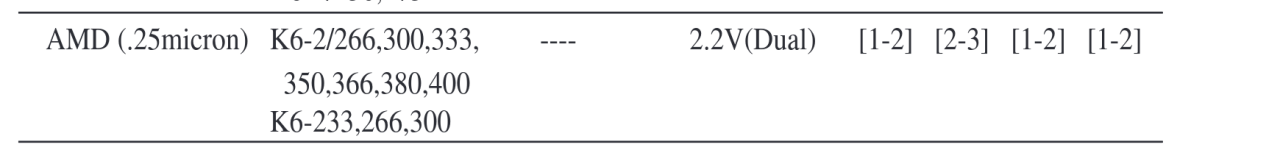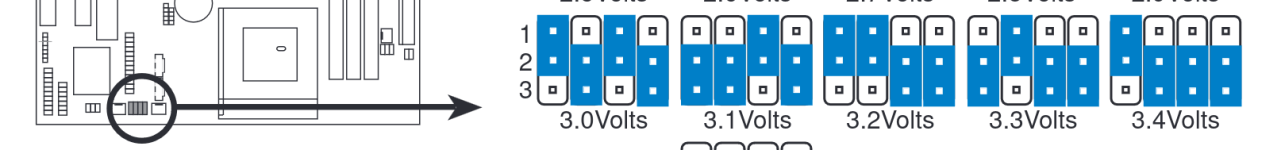daewoo 2800
Experienced Member
- Joined
- Feb 11, 2024
- Messages
- 65
hey guys,
i guess i'm in the right forum? AMD-K6-2\450mhz MB-ASUS P5A-B
as said i have a vcore error, i assume its a jumper setting?

but i'm not sure if its too low or high?
setting it to "IGNORE" still gives the OS a bad time and no boot except to SAFE MODE.
i used these settings

but i'm reading this as pins from left to right,,
however this picture says its right to left???(chinese numbering perhaps)?

Thought i'd get some input before changing anything -- i don't want to get any of that magic blue smoke
from this board
thanks for your input
i guess i'm in the right forum? AMD-K6-2\450mhz MB-ASUS P5A-B
as said i have a vcore error, i assume its a jumper setting?

but i'm not sure if its too low or high?
setting it to "IGNORE" still gives the OS a bad time and no boot except to SAFE MODE.
i used these settings

but i'm reading this as pins from left to right,,
however this picture says its right to left???(chinese numbering perhaps)?

Thought i'd get some input before changing anything -- i don't want to get any of that magic blue smoke
from this board
thanks for your input