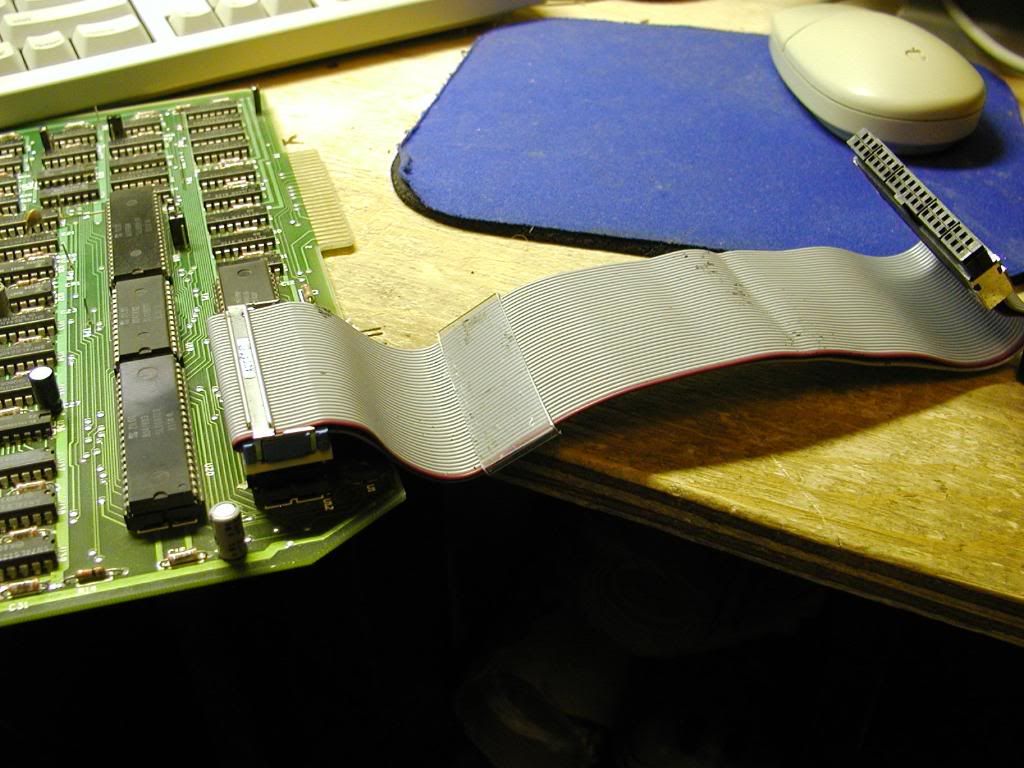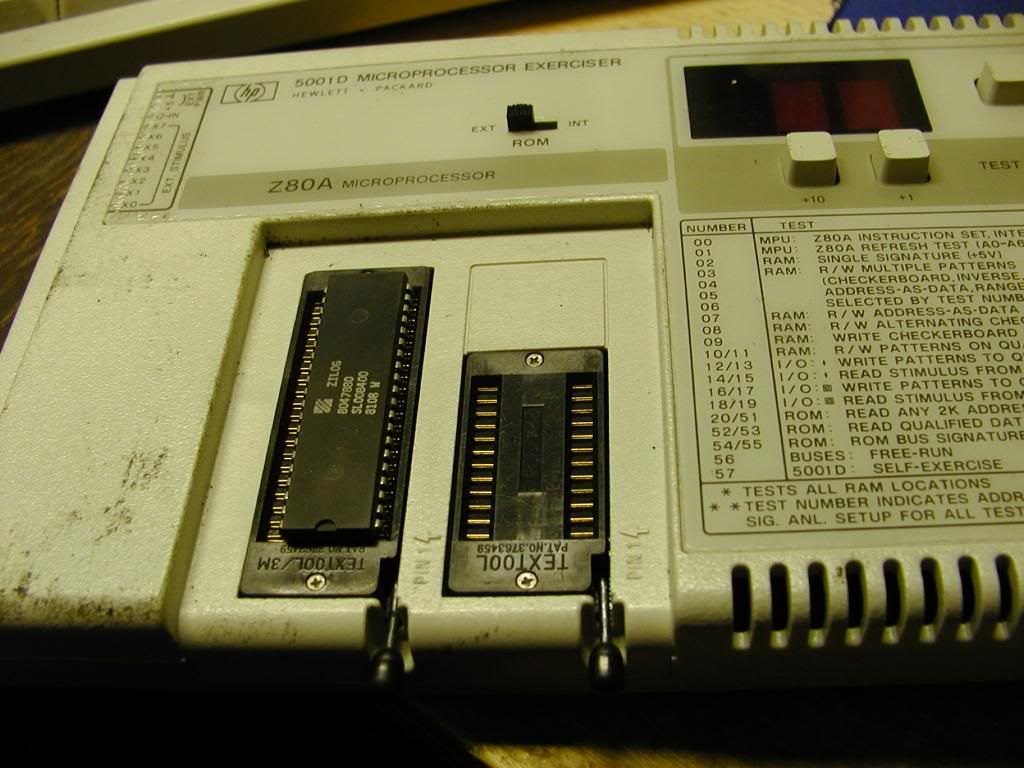NeXT
Veteran Member
I was looking through the recycling pile at the university and came across this in a suitcase which once was filled with foam but was not filled with a brown sludge and this:

From what it says, it's a Z80A tester and I'm assuming that means it's for the Zilog Z80 line of processors and all I have to do is unplug the processor, drop it in the TEXTOOL socket and plug the ribbon cable into the socket in the computer and then I can select the tests by the three buttons.
Uhm, would anyone else be able to explain what this is or better yet, supply some sort of manual?

From what it says, it's a Z80A tester and I'm assuming that means it's for the Zilog Z80 line of processors and all I have to do is unplug the processor, drop it in the TEXTOOL socket and plug the ribbon cable into the socket in the computer and then I can select the tests by the three buttons.
Uhm, would anyone else be able to explain what this is or better yet, supply some sort of manual?