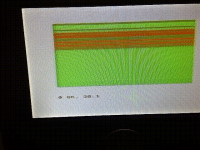I have this ZX spectrum +2 that I installed composite mod. The problem is that it now shows random red stripes over green color (and green stripes over red color). See attached screen recording: it shows a field of spaces printed in green color, with these random red stripes running over it. Note that white color is normal. Also blue color is also normal - printing blue field does not show any stripes. It appears that it is randomly swaps red and green signals.
So what could be the reason for this? I tried different tv sets - same result. Also I have to mention, I have not tested it over antenna, I installed composite mod right after I received it.
So what could be the reason for this? I tried different tv sets - same result. Also I have to mention, I have not tested it over antenna, I installed composite mod right after I received it.