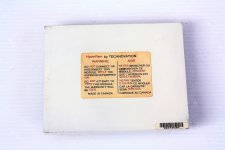wowbobwow
Experienced Member
That wild feeling when you pop into a local junk store and spot a computer you weren’t sure you’d ever see in person, let alone own… After some successful haggling, I’m now the delighted owner of a Dynalogic Hyperion!
The shopkeeper said that it didn’t power on, and I noticed what might be some small burn marks on the power cord socket on the rear. It also didn’t come with any software or anything, so I’ll definitely have some work to do to bring it back to life. Honestly, this thing is so cool that I think it will be worth whatever it takes to get it running again.
Tips, advice and suggestions are very welcome - I really want to bring this remarkable machine back to life!
Huxley



The shopkeeper said that it didn’t power on, and I noticed what might be some small burn marks on the power cord socket on the rear. It also didn’t come with any software or anything, so I’ll definitely have some work to do to bring it back to life. Honestly, this thing is so cool that I think it will be worth whatever it takes to get it running again.
Tips, advice and suggestions are very welcome - I really want to bring this remarkable machine back to life!
Huxley