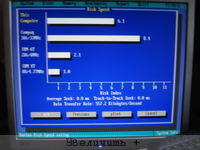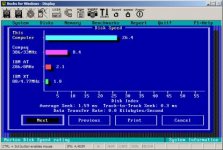Missing operating system on Amstrad CPC 1512
Missing operating system on Amstrad CPC 1512
Hi everybody,
I'm trying to boot my Amstrad CPC 1512 with an XTIDE card and I have following message : Missing operating system
 Hardware Configuration :
Hardware Configuration :
Amstrad CPC 1512
XTIDE card : on PCB, it's written :
www.lo-tech.co.uk/XT-CF Rev.3
XTIDE firmware used : v2.0.0B3+ (2013-10-22)
Compact flash adapter CF-IDE40 V.E0 (Double/DMA/3LED)
CF : 128MB Sandisk Compact Flash
What I did :
- Downloaded Amstrad 1512 system floppy disks from the web
- Using virtual box :
- Mounted Amstrad floppy disks as floppy disks
- Asked virtualbox to mount CF as a hard disk drive (sudo chmod 777 /dev/sde; virtualboxhdd.rawVBoxManage internalcommands createrawvmdk -filename virtualboxhdd.vmdk -rawdisk /dev/sde)
- Booted virtualbox on floppy, then fdisk c: (created 3.5 MB partition(100 cylinder starting at 0), make active), sys c: and copy *.* c:
- Booted virtualbox on CF, I get command prompt as expected.
- But then booting on Amstrad, I get :
-=XTIDE Universal BIOS (XT)=- @ C800h
v2.0.0B3+ (2013-10-22)
Released under GNU GPL v2
Master at 300h: SanDisk SDCFB-128
Slave at 300h: not found
Booting C>>C
Missing operating system
Problem analysis :
- "Missing operating system" is a message from compact flash MBR (CF address 0xc7), saying Amstrad has successfully loaded and executed Compact Flash MBR bootstrap part 1, and I don't understand why bootstrap complains.
- If you have any clue why CF is working in VM and not Amstrad, you are welcome !

- For information, this is a raw dump of the compact flash I used :
LINK
- If you have a working Compact flash on a XT PC, I would be glad if you could share your CF dump. :D
Remarks :
- I have a floppy reader inside Amstrad, but I don't have any floppy disk, so I can't boot from floppy drive, and so I can't also change XTIDE firmware.
Thanks for your time,
Fab