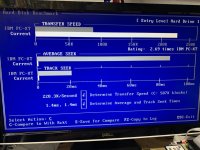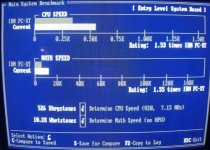blackepyon
Veteran Member
Respectfully, my first thought was, why 16:9 when 4:3 monitors are so cheap? But the Fraser River Valley (I have family that very successfully homesteaded on the east bank somewhat south of Quesnel) probably doesn't have the cheap thrift shops that Portland and Chicago have.
Following your work with interest and pleasure. I may have to drag my HX out again.
Mike
Quesnel is on the Northern end of the valley, I'm on the southern end, close to the border. We have cheap thrift stores, the problem is that they don't carry much electronics. The BC Bottle Depot has, at least for the past decade, maintained a VERY active electronics recycling program, and that's where most of the good stuff ends up if not on eBay or Craigslist. The most I usually see in the thrift stores is power bricks and assorted cables, the ugliest of PS/2 multimedia keyboards (that have a hope of still being useful in a modern system) maybe a joystick or two, or the occasional boxed CD-ROM game. Haven't seen floppies in the wild for years.
Sadly, most of the people who work at the Bottle Depot don't know anything about retro/vintage electronics, other than that it's old. They don't let non-employees back there to sort through stuff, so it just ends up getting palleted up, regardless of the vintage, and sent for scrap.