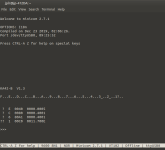jplr
Experienced Member
I wish everybody a happy new year!
I have a VaxStation 3100, and managed to make it boot.
Unfortunately I have no adapter for the video port so I am using the console port.
I connected a MMJ connector to a USB cable after some trials and errors.
It is used with a Linux computer and Minicom.
But it seems it can receive but not send characters.
* So here is my first question: Do you have any suggestions?
Another problem is that if the station was booting (the hard disk was making noises) when I received it last year, after some problems with the power unit it seems to not boot anymore.
The startup screen and LEDs are below and with documents online I interpret it as:
- '3_' and '2_' may be ignored (but I do not know what it means)
- '1?' means there is a problem with the Ethernet connection (the workstation is not connected to an Ethernet network)
* My second question is about 'E': Does it mean a problem with the system clock?
- 'C' means the serial line controller test failed. Maybe because I have no mouse and keyboard attached?
- '6' means no disk attached to the SCSI-B bus.
* So here is my third question: As '7' looks correct, does it mean the station sees a hard disk?
- '1' means AUI Ethernet port selected, and nothing attached to it.
Many thanks!
Jean-Pierre
I have a VaxStation 3100, and managed to make it boot.
Unfortunately I have no adapter for the video port so I am using the console port.
I connected a MMJ connector to a USB cable after some trials and errors.
It is used with a Linux computer and Minicom.
But it seems it can receive but not send characters.
* So here is my first question: Do you have any suggestions?
Another problem is that if the station was booting (the hard disk was making noises) when I received it last year, after some problems with the power unit it seems to not boot anymore.
The startup screen and LEDs are below and with documents online I interpret it as:
- '3_' and '2_' may be ignored (but I do not know what it means)
- '1?' means there is a problem with the Ethernet connection (the workstation is not connected to an Ethernet network)
* My second question is about 'E': Does it mean a problem with the system clock?
- 'C' means the serial line controller test failed. Maybe because I have no mouse and keyboard attached?
- '6' means no disk attached to the SCSI-B bus.
* So here is my third question: As '7' looks correct, does it mean the station sees a hard disk?
- '1' means AUI Ethernet port selected, and nothing attached to it.
Many thanks!
Jean-Pierre