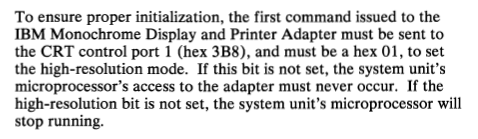Finally with a serial card installed I see: 33 0 2 3 4 6 8 9 A t8A
Output to the terminal, which tells me it's executing all the way up to step 18 and then halts because it can't find an MDA card (makes sense). Note, it prints "t8A" rather than "8A" every time. Is this normal behaviour or could it indicative of a problem somewhere?
At some point, I saw some strange 'extra' characters with one of my RS232-to-USB adapters, and adjusted the RDR code slightly to get rid of them. It may be connected with timing/latency of those adapters. Along those lines, I can see some comments that I added to the RDR source code. I would not be concerned about the 't'.
When I insert the MDA card, I get this: 33 0
This tells me it's trying to initialise the MDA card and just fails. Now, initially I'd be thinking the MDA card is fautly, however it works in my 486 with the 5151 so the card itself can't be that faulty.
That block of code simply assumes that
either an MDA or CGA card is present, and outputs a bunch of bytes to various I/O addresses associated with
both MDA and CGA cards. Those bytes initialise the MDA/CGA card, then "Set the correct video mode, and make the cursor invisible." The code does not read anything back from the MDA/CGA card.
That code was not causing your 5150 to 'fall over' when the MDA card was absent. So it appears that certain bytes/commands received by your MDA card are causing a problem. Partially faulty MDA card?
Note that the Supersoft/Landmark Diagnostic ROM (SLDR) maybe doing the video setup slightly differently. For example, it
may test one byte in the address range of MDA video RAM, see the test pass, and from that do the video setup for MDA only.
As an experiment, via DM, I could send you a modified RDR, one that requires MDA only (i.e. does not sent bytes to CGA card ports).
The MDA card is the only card fitted to the motherboard ?
Out of curiosity, it this an
IBM MDA card? I can see in earlier posts that I am referring to it as an IBM MDA card, but on reflection, I don't see you use "IBM" in regard to the MDA.
And yet still nothing from the RDR or native BIOS which is really confusing...
The SLDR is not known to detect
RAM addressing problems (RAM chips, or related motherboard circuitry). For a while, we were seeing the occasional report of SLDR completely passing, but the known good IBM 5150 BIOS ROM 'appears dead'. Later, it was discovered that the POST in the IBM 5150 BIOS was failing the BASE 16KB RAM test because of a RAM addressing problem, and the POST simply halting the CPU (no video nor audible output of the failure).
And so it is a pity that you do not have RDR up and running, because the later versions will detect most RAM addressing problems.
But what you could try is TEST5099 at [
here].