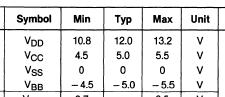Just an update as I won't have much time to work on it now for a couple of weeks but this thread is serving as a bit of a handy journal too

. I've built a DRAM tester and it's confirmed that the 3 x 4116 chips I pulled from bank 0 and the one from bank 3 are faulty. I've also tested the remaining socketed chips and they report as good - including the 3 socketed replacements borrowed from bank 3 and placed bank 0 - (which RDR is now saying are faulty). I did have to install some bodge wires sadly but all the continuity checks out with regards to the other RAM banks but of course there's always the possibility of I've either made a mistake or inadvertently damaged something else. U12 I can actually test externally and even have a replacement, but of course would require desoldering from the board which I'm not in a hurry to do at this point.
But if anyone is aware of a specific technique for desoldering the DRAM chips on the 5150 I'd love to hear it, as trying everything from fresh solder, to braid and flux to using the desoldering gun I did struggle to find a technique that worked consistently on every pin