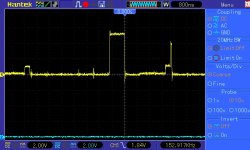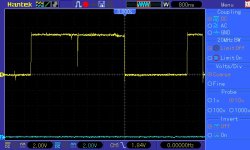eight088
Experienced Member
Hi everyone
I've started a repair on a 8032 pet, and so far I've found a bad 4 to 16 decoder. All the /CS lines were active at once, so I replaced the 74154 and now have proper chip selection happening.
The part that I'm getting stuck at is getting a display. One thing I did notice was when the original edit rom was in, there was vertical collapse on the screen, but the line was bouncing round a bit... As soon as I noticed this, I switched it off. I checked the horizontal and vertical drive signals they were well out of spec. I put in the pettest rom, and these signals now come good - Horizontal 20khz, and vertical 60hz. I could also see the video pin pulsing so I knew data should be getting displayed on the screen. Unfortunately, I have nothing! I've probed a few places on the vdu pcb, but I haven't found anything wrong just yet.
So what I was wondering, is if the edit rom needs to be modified to support the Australian pet I'm working on? I read the documentation and it says it only needs to be modified for 40 column pets. I did notice though in the table for the crtc init, there are different values for pet/cbm 60 or 50hz, and pal 50hz. Should I modify the rom for pal 50hz? (or use pet/cbm 50hz?)
Cheers
I've started a repair on a 8032 pet, and so far I've found a bad 4 to 16 decoder. All the /CS lines were active at once, so I replaced the 74154 and now have proper chip selection happening.
The part that I'm getting stuck at is getting a display. One thing I did notice was when the original edit rom was in, there was vertical collapse on the screen, but the line was bouncing round a bit... As soon as I noticed this, I switched it off. I checked the horizontal and vertical drive signals they were well out of spec. I put in the pettest rom, and these signals now come good - Horizontal 20khz, and vertical 60hz. I could also see the video pin pulsing so I knew data should be getting displayed on the screen. Unfortunately, I have nothing! I've probed a few places on the vdu pcb, but I haven't found anything wrong just yet.
So what I was wondering, is if the edit rom needs to be modified to support the Australian pet I'm working on? I read the documentation and it says it only needs to be modified for 40 column pets. I did notice though in the table for the crtc init, there are different values for pet/cbm 60 or 50hz, and pal 50hz. Should I modify the rom for pal 50hz? (or use pet/cbm 50hz?)
Cheers