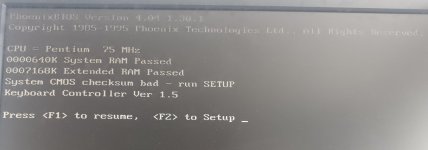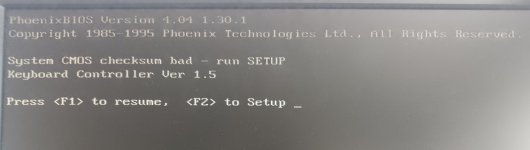Jazzburger
New Member
- Joined
- Mar 19, 2024
- Messages
- 6
I have this Olivetti echos p75 800 laptop and Im planning on to install windows 95 on it. But Im stuck in a sort of a loop with the machine. Seems like there is nowhere to boot from. When I exit the setup, the monitor does not receive signal anymore (it blinks cursor for 2 secs and then the screen goes black). This happens even when I dont change anything in the setup. Always black after exit from setup no matter what. Then I have to disconnect the battery and power cable, wait for couple minutes (have also tried wait 24 hours but no difference) and then the computer posts again when booting (picture 1). If I press F1, it gets stuck in this "Operating system not found". I have already replaced the old leaking cmos battery with a new coin battery. Also I have only Windows 95 OEM CD. There is cd and 3.5 inch floppydrive, but the system can only have one of those drives connected at a time. Here are the screens that I get when I turn the machine on. What can I do here?