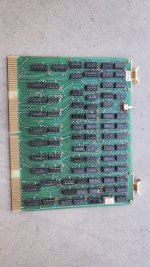Wow, just wow....at a garage sale no less.....These things make Apple-1's look abundent. At least one person in the US has another. The true developer of the Lilith lives in the US (Utah) but has no interest in these anymore.
Yes, I have one, it was operational until ca. 2015. Yours is a first generation Lilith with a Honeywell-Bull 10Mb cartridge diskdrive.
Please post pictures of the PCB cage and I can tell you if it is complete.
Do NOT switch on until you disconnect the cardridge from the powersupply. It needs servicing. No when, no if's...
This is the cartridge diskdrive
https://forum.vcfed.org/index.php?threads/the-cii-honeywell-bull-d120-mididisk.1242747/
It is possible to remove the cartridge by defeating a simple interlock on the drive's left hand side.
The drive is one of the first with embedded servo-information, the R/W assembly will be sticky by now, and the Lilith writes to the cartridge as part of the booting process.
Result will be a cartridge with destroyed servo-tracks, which cannot be reformatted....The interface is not compatible with anything else either.
I have internal communication from the ETH that shows that at the time they were not to pleased with them either....
Later generation Lilith's use a more standard 15MB MFM diskdrive (IMI5018) Incidentally ALL INI5018 I recovered were 100% OK with no bad blocks !
The monitor is a Ball WD17. Slow phospor and proprietary scan-rates.... These were used on some other machines at the time, but are nevertheless very rare themselves.
Good news is that you can change a few jumpers and use a PAL-rate monitor ( at a restricted resolution of course.)
More good news : I created an emulator for the Lilith, called Emulith. It gives you a very good idea of the running machine. Google for it ...
And even more good news : I recently created a debugging unit for these, see :
These debugger has been proved working and will help you get yours operational. The IDE interface however does not yet work.....
The ETH has put theirs in their museum :
And dumped some CRT monitors, not realising I neede these badly. Which they should have been aware of, as I recovered the contents of their remaining Lilith cartridghes beforehand.
Looking forward to your progres......