Upcoming Events:
- VCF South West - June 14 - 16, Davidson-Gundy Alumni Center at University of Texas at Dallas
- VCF West - Aug 2 - 3, Computer History Museum, Mountain View, CA
- VCF Midwest - Sept 7 - 8 2024, Schaumburg, IL
- VCF SoCal - Mid February 2025, Location TBD, Southern CA
- VCF East - April 2025, Infoage Museum, Wall NJ
-
Please review our updated Terms and Rules here
You are using an out of date browser. It may not display this or other websites correctly.
You should upgrade or use an alternative browser.
You should upgrade or use an alternative browser.
Adaptec SCSI RAID 3210S and WindowsXP
- Thread starter KC9UDX
- Start date
Chuck(G)
25k Member
Yes, Adaptec can be frustrating. I've got a couple of AHA3985 PCI RAID adapters. Under DOS, they look like 3 2940s. Windows doesn't know what to do with them. Apparently, they were Netware-only, though heaven only knows the reason for the restriction.
Agent Orange
Veteran Member
Why not attempt the installation without the Adaptec raid controller then try to modify the setup later on.
As mentioned earlier, I tried that. The controller is apparently not what XP dislikes about this machine.
MSDOS works with or without the RAID card, and works with the BIOS mounted RAID drive. In fact, MSDOS will boot from the RAID drive without the IDE drive installed. Of course, running MSDOS on a 700G drive is pointless.
Windows 2000 Server works with or without the RAID card, but for some reason the driver for it fails upon boot. I could probably figure that out, but I really don't care to run 2000 Server. I only installed it to make sure it worked, and to see if XP could upgrade from it, which it cannot.
I didn't supply the 2000 Server installation process with the drivers, I installed them after the fact. I think it's very likely that 2000 Server will install on the RAID drive, especially since that's how this ($10000) machine shipped.
For what I want to do with this machine, it must run XP. At this point it seems that it just won't. I've got a few more things to try, otherwise I'm either going to cannibalise this thing and "recycle" it, or just put it back on the shelf for another 15 years.
MSDOS works with or without the RAID card, and works with the BIOS mounted RAID drive. In fact, MSDOS will boot from the RAID drive without the IDE drive installed. Of course, running MSDOS on a 700G drive is pointless.
Windows 2000 Server works with or without the RAID card, but for some reason the driver for it fails upon boot. I could probably figure that out, but I really don't care to run 2000 Server. I only installed it to make sure it worked, and to see if XP could upgrade from it, which it cannot.
I didn't supply the 2000 Server installation process with the drivers, I installed them after the fact. I think it's very likely that 2000 Server will install on the RAID drive, especially since that's how this ($10000) machine shipped.
For what I want to do with this machine, it must run XP. At this point it seems that it just won't. I've got a few more things to try, otherwise I'm either going to cannibalise this thing and "recycle" it, or just put it back on the shelf for another 15 years.
Syclops
Experienced Member
Which XP installation are you trying to use? XP Home, XP Pro, the first release of XP or XP SP2 or XP SP3
XP Pro SP3, recently purchased. I have a copy of Home which I will try if I can find the disc again. I lost the activation code for that but that's not required to get it installed to the point where I know that it works.
dorkbert
Veteran Member
I have a few Mylex AcceleRAID cards if anyone is interested.
Syclops
Experienced Member
XP Pro SP3, recently purchased. I have a copy of Home which I will try if I can find the disc again. I lost the activation code for that but that's not required to get it installed to the point where I know that it works.
Maybe you should try an earlier release of XP and those Drivers might want to load instead of them telling you that the XP ones are newer.
Agent Orange
Veteran Member
To further muddle the process you may want to give this a look:
https://www.prime-expert.com/articl...i-raid-drivers-from-dvd-without-floppy-drive/
https://www.prime-expert.com/articl...i-raid-drivers-from-dvd-without-floppy-drive/
Syclops
Experienced Member
Maybe you should try an earlier release of XP and those Drivers might want to load instead of them telling you that the XP ones are newer.
Just looking at the Driver Release Date of December 12, 2001, I think you might want to try the Original XP without any Service Packs that was released on October 25, 2001.
The earliest version of XP that i have a disc for is Pro SP2. That's installing now but I don't expect it to work.
I looked for 95, 98 and 2003 but cannot find them. I may have tossed them. I found NT4, but I don't think that will upgrade to XP either.
Is there any obvious reason why XP shouldn't run on this machine?


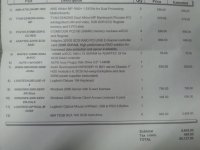
I looked for 95, 98 and 2003 but cannot find them. I may have tossed them. I found NT4, but I don't think that will upgrade to XP either.
Is there any obvious reason why XP shouldn't run on this machine?


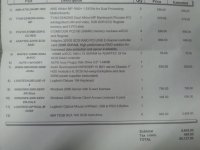
Agent Orange
Veteran Member
@#$/#@/# SP3 just flat out refuses to install. The upgrade from SP2 starts but fails to find the CD-ROM drive that the CD which it booted from is in.
Maybe you could try to install SP3 from a folder on the desktop.
Maybe you could try to install SP3 from a folder on the desktop.
You're correct! Thank you. I didn't think that would work but it does. At least, it gets past that point. Except now it stops and says it can't find setupORG.exe and presetup.cmd. Baby steps, I guess. I'll have to dig into this tomorrow.
Chuck(G)
25k Member
My hat's off to you--at this point, that SCSI card would have been relegated to the "maybe if I'm desperate" box of cards in my bailiwick.
I hesitate to ask--how does the setup do under Linux?
I hesitate to ask--how does the setup do under Linux?
Agent Orange
Veteran Member
You know, at this point you may want to check the integrity of your source CD. If you've got SP2 up and running, SP3 should be a no-brainer.
