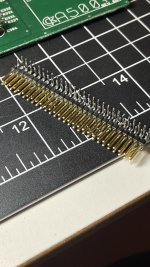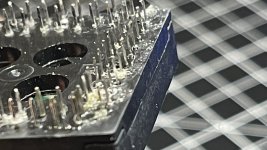ricsne2010
Member
This is for all those Amiga Master Minds....
I have a PAL 500+.... typical battery leakage..... I removed the battery, cleaned the board, check traces using the Amiga Explorer tool online.... pulled and replaced the sockets for the GARY, PAULA, and DENISE Chips, and verified the PPLC socket for the FAT AGNUS was clean.... the GARY chip had corrosion on most of the pins that faced the battery....
Here is what I have verified....
1) Using an O-Scope, verified the 68000 is getting power, is getting a reset on PIN 15 (low to high) and seems to be waiting for ACK
2) FAT AGNUS gets reset....
3) X1 crystal is putting out the correct mhz for the PAL machine on PIN 3
4) the 68000 is getting 7mhz signal
And yet.... after all of this.... I still get a black screen..... the power supply is a brand new after market re-make specific for the Amiga 500/500+ from "The Amiga Store" online....
I have also checked the R408 (I believe that is the 150 OHM resistor just prior to the composite output RCA jack) and even replaced it when I initially measured it (while still attached to the board.... duh big no no .... since it was reading 97 ohms while on the board but when I pulled it, it read 150)
I have also replaced a burned Resistor for the Joystick Port 1 - which should have no effect...
The board is populated with Kicktart 2.04 from Commodore (the chip that came with the system when released)
I have removed the keyboard and the floppy drive.... when the keyboard was connected, the CAPS LOCK key does NOT flash at all.... at any time including when I press it after power on.... the Green LED comes on, but never goes into "BRIGHT GREEN" mode ....
So..... since the technical drawings and technical manual I have don't really spell out specifics for me to understand and troubleshoot this further.... I am asking if anyone might have some ideas on how I can test the AGNUS chip with my o-scope as well as the HIRES DENISE chip....
Thanks in advance all!
(and for those playing along at home, I also have another commodore thread about my PET 4016.... which has taken a back seat for a bit while I clear some space on my work table LOL but I promise I will be getting back to it soon)
Cheers
Rich
I have a PAL 500+.... typical battery leakage..... I removed the battery, cleaned the board, check traces using the Amiga Explorer tool online.... pulled and replaced the sockets for the GARY, PAULA, and DENISE Chips, and verified the PPLC socket for the FAT AGNUS was clean.... the GARY chip had corrosion on most of the pins that faced the battery....
Here is what I have verified....
1) Using an O-Scope, verified the 68000 is getting power, is getting a reset on PIN 15 (low to high) and seems to be waiting for ACK
2) FAT AGNUS gets reset....
3) X1 crystal is putting out the correct mhz for the PAL machine on PIN 3
4) the 68000 is getting 7mhz signal
And yet.... after all of this.... I still get a black screen..... the power supply is a brand new after market re-make specific for the Amiga 500/500+ from "The Amiga Store" online....
I have also checked the R408 (I believe that is the 150 OHM resistor just prior to the composite output RCA jack) and even replaced it when I initially measured it (while still attached to the board.... duh big no no .... since it was reading 97 ohms while on the board but when I pulled it, it read 150)
I have also replaced a burned Resistor for the Joystick Port 1 - which should have no effect...
The board is populated with Kicktart 2.04 from Commodore (the chip that came with the system when released)
I have removed the keyboard and the floppy drive.... when the keyboard was connected, the CAPS LOCK key does NOT flash at all.... at any time including when I press it after power on.... the Green LED comes on, but never goes into "BRIGHT GREEN" mode ....
So..... since the technical drawings and technical manual I have don't really spell out specifics for me to understand and troubleshoot this further.... I am asking if anyone might have some ideas on how I can test the AGNUS chip with my o-scope as well as the HIRES DENISE chip....
Thanks in advance all!
(and for those playing along at home, I also have another commodore thread about my PET 4016.... which has taken a back seat for a bit while I clear some space on my work table LOL but I promise I will be getting back to it soon)
Cheers
Rich