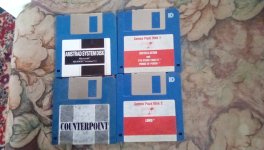VintageVic
Experienced Member
Thank you acgs for your input.
Good idea to double check the beeper. I think I remember hearing muffled 'dud' from it though, when
I turn power off from the psu. But I will check that again.
I'm pretty convinced that both boards are securely connected, since I have tested this on the table, and not
while installed on the computer case. But yeah, maybe that is causing intermittant issues. I will also separate the boards
to make sure I have not bent any pins on the long connector.
I have checked with a working 386 motherboard that the floppy drive is also busted (Ha, who would have guesed ).
).
But I also found out that the hard drive was indeed working! It was interesting for me to find that the Amstrad original
40mb mfm drive had been replaced with 100mb ide drive. And it contained dos 5.0 with windows 3.0 (but no other software),
instead of original dos 4.01 that came with the Amstrad.
Heh, the one thing actually working is not Amstrad original. But it still made me happy. I remember playing windows game reversi
somewhere back in -91 and it was lovely to see that again after several decades.
Good idea to double check the beeper. I think I remember hearing muffled 'dud' from it though, when
I turn power off from the psu. But I will check that again.
I'm pretty convinced that both boards are securely connected, since I have tested this on the table, and not
while installed on the computer case. But yeah, maybe that is causing intermittant issues. I will also separate the boards
to make sure I have not bent any pins on the long connector.
I have checked with a working 386 motherboard that the floppy drive is also busted (Ha, who would have guesed
But I also found out that the hard drive was indeed working! It was interesting for me to find that the Amstrad original
40mb mfm drive had been replaced with 100mb ide drive. And it contained dos 5.0 with windows 3.0 (but no other software),
instead of original dos 4.01 that came with the Amstrad.
Heh, the one thing actually working is not Amstrad original. But it still made me happy. I remember playing windows game reversi
somewhere back in -91 and it was lovely to see that again after several decades.