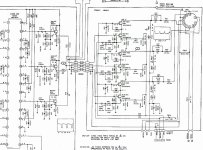VintageVic
Experienced Member
I have started my attempt to repair this Amstrad VGA monitor, capable of 640x480 resolution. Advices and suggestions
are most welcome! This unit came with Amstrad 2286 that had been stored in cold storage for years.
If anyone is inspired to open their own monitor by this attempt, remember to take EXTREME caution and discharge
that potential 30kV residual charge on your crt monitor any time you work on it. Not that I'm recommending anyone to
take such a project, any such attempt is on your own risk.
But to this case. I have tried this on for a few months ago and already knew that it seems to have red color
available, but no green or blue. I made simple quick basic program to display screen 13 and 256 different colors
on the screen. On a working monitor it looks like pic 1.jpg, but this Amstrad monitor looks like pic 2.jpg.
Don't mind the blurriness, it came from bad image. Image is sharp, but really only red is available on the screen.
Except for a small green part on the left of the monitor. It seems like the green has somehow collapsed on the left
side. and blue is completely missing unfortunately. At least the red gives hope that perhaps the monitor is repairable.
I have found the schematics and parts list for this monitor. They are slightly imperfect scan quality, but waaay better,
than no schematics at all! It makes troubleshooting worthwhile.
I have done some initial testings and tried to locate the video part of the board (6.jpg). Already checked that
the vga cable RGB signals have continuity.
The big IC in pic 6.jpg is: M51387P (3-channel video amp, for Hi-res monitors).
I measured three VCC legs of this chip having 11.98V input voltage that looks like good to me.
Voltages from three other legs:
leg 29 (red out) 3,19 V
leg 25 (green out) 0,89 V
leg 21 (blue out) 3,09 V
I'm no expert here, but something seems off on the green color circuitry, if not exactly on this IC itself.
Other possible 'might be' candidates (I'm just guessing here) could be IC4001: LA7851 (CRT display syncronization deflection circuit)
or perhaps IC4002: UPC1378H (Vertical deflection circuit).
I did measure good number of transistors for shorts, but found no short on them.
If the symptoms described here rings a bell or raises ideas, let me know what you think I should check next.
In the meantime, I'll probably be trying to improve the quality of the schematics and checking simple components such as
diodes and resistors to rule them out on the green color circuitry.
are most welcome! This unit came with Amstrad 2286 that had been stored in cold storage for years.
If anyone is inspired to open their own monitor by this attempt, remember to take EXTREME caution and discharge
that potential 30kV residual charge on your crt monitor any time you work on it. Not that I'm recommending anyone to
take such a project, any such attempt is on your own risk.
But to this case. I have tried this on for a few months ago and already knew that it seems to have red color
available, but no green or blue. I made simple quick basic program to display screen 13 and 256 different colors
on the screen. On a working monitor it looks like pic 1.jpg, but this Amstrad monitor looks like pic 2.jpg.
Don't mind the blurriness, it came from bad image. Image is sharp, but really only red is available on the screen.
Except for a small green part on the left of the monitor. It seems like the green has somehow collapsed on the left
side. and blue is completely missing unfortunately. At least the red gives hope that perhaps the monitor is repairable.
I have found the schematics and parts list for this monitor. They are slightly imperfect scan quality, but waaay better,
than no schematics at all! It makes troubleshooting worthwhile.
I have done some initial testings and tried to locate the video part of the board (6.jpg). Already checked that
the vga cable RGB signals have continuity.
The big IC in pic 6.jpg is: M51387P (3-channel video amp, for Hi-res monitors).
I measured three VCC legs of this chip having 11.98V input voltage that looks like good to me.
Voltages from three other legs:
leg 29 (red out) 3,19 V
leg 25 (green out) 0,89 V
leg 21 (blue out) 3,09 V
I'm no expert here, but something seems off on the green color circuitry, if not exactly on this IC itself.
Other possible 'might be' candidates (I'm just guessing here) could be IC4001: LA7851 (CRT display syncronization deflection circuit)
or perhaps IC4002: UPC1378H (Vertical deflection circuit).
I did measure good number of transistors for shorts, but found no short on them.
If the symptoms described here rings a bell or raises ideas, let me know what you think I should check next.
In the meantime, I'll probably be trying to improve the quality of the schematics and checking simple components such as
diodes and resistors to rule them out on the green color circuitry.