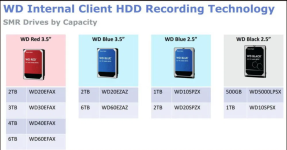They came in today and I did a quick benchmark using my USB 3 dock:
------------------------------------------------------------------------------
CrystalDiskMark 7.0.0 x64 (C) 2007-2019 hiyohiyo
Crystal Dew World:
https://crystalmark.info/
------------------------------------------------------------------------------
* MB/s = 1,000,000 bytes/s [SATA/600 = 600,000,000 bytes/s]
* KB = 1000 bytes, KiB = 1024 bytes
[Read]
Sequential 1MiB (Q= 8, T= 1): 210.360 MB/s [ 200.6 IOPS] < 39711.19 us>
Sequential 1MiB (Q= 1, T= 1): 210.355 MB/s [ 200.6 IOPS] < 4979.52 us>
Random 4KiB (Q= 32, T=16): 1.201 MB/s [ 293.2 IOPS] <373256.57 us>
Random 4KiB (Q= 1, T= 1): 0.789 MB/s [ 192.6 IOPS] < 5177.64 us>
[Write]
Sequential 1MiB (Q= 8, T= 1): 210.685 MB/s [ 200.9 IOPS] < 39631.15 us>
Sequential 1MiB (Q= 1, T= 1): 210.764 MB/s [ 201.0 IOPS] < 4966.12 us>
Random 4KiB (Q= 32, T=16): 2.213 MB/s [ 540.3 IOPS] <316965.04 us>
Random 4KiB (Q= 1, T= 1): 1.662 MB/s [ 405.8 IOPS] < 2457.61 us>
Profile: Default
Test: 1 GiB (x5) [Interval: 5 sec] <DefaultAffinity=DISABLED>
Date: 2024/10/18 13:01:37
OS: Windows 7 Professional SP1 [6.1 Build 7601] (x64)