rmay635703
Veteran Member
Anyone every try this?
What was the result
Thanx
Ryan
What was the result
Thanx
Ryan
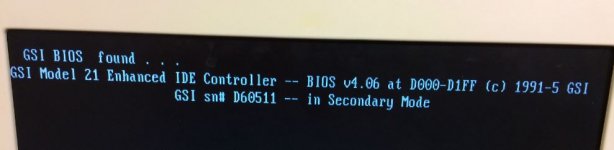





According to my manual, "Insert" during boot gets you into the configuration menu. But the 1533 appears to have the same chips and connectors that the 1535 has, and adds an IDE interface. Jumpers are slightly different, but there.
Hi... New update... Tried the Board in an IBM 5162 - And what do you think ? The BIOS screen appears and i could access to the BIOS via <INSERT> Key. Then i set the Floppy Options exactly to my connected drives and got 3 Floppies attached (Drive A, B, C). Unfortunately the Controller DOES NOT recognize any IDE Device... Tried an 80 MEG IDE from IBM, a Quad CD Rom, an 1,2 GB EIDE drive, a 6 GIG EIDE Drive.... I think the BIOS from the 5162 is blocking something hereBut i do not know...
I suspect it may be a jumper problem, since there's basically nothing in an IDE adapter, other than a bus interface.
