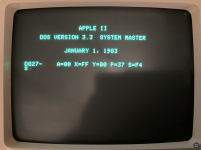DistantStar001
Experienced Member
- Joined
- May 8, 2019
- Messages
- 246
Recently got a Rev.2 Apple II board. Originally had AppleSoft ROMs, But the AutoStart had a bad pin (broke off) so I replaced them with an Integer set I had on a II+ board. The board boots to the Machine Monitor, and with a ROM switch card (AppleSoft onboard) in Slot 0, it will go to BASIC. I connected a Disk II in Slot 6, and put in a copy of Apple-cillin II. It loaded fine, so I tried a copy of DOS 3.3, and it either hangs after splash screen or crashes. I figured that it was a RAM issue, and indeed several of the chips had corroded legs, but even with good replacements, the issue continued. I tried rotating chips, DeoxIT in all the sockets... I even replaced the CPU, drives and Disk II Cards. No luck.
So I tried loading from "cassette" (Apple II Game Server). And it also crashed out mid load (with or without any card installed).
Eventually, I tried changing my configuration. First, I tried changing the disk controller slot. But that has no effect. So then I moved the ROM Switch Card to slot 3 and suddenly, IT WORKS!!! To be sure, I removed the ROM card, booted up, dropped into BASIC, PR#6 and it loaded DOS too. So I seem to have an issue with Slot 0.
I installed a Z-80 Soft card clone into the suspect slot (tested on a II+), but get a "SOFT CARD NOT FOUND" error. Moved it to slots 1, 2, and 4, but only got garbage screens.
So far, I haven't managed to load any games. BattleZone, Centipede, so forth... All disks tested on my //e, but nothing's loading on the II. I do have a little sine wave program in BASIC that makes use of high-res graphics on my DOS disks and that loads and runs fine.
To recap: Computer boots with ROM card in Sot 0 (in both the on and off positions), but won't load DOS. DOS loads with no ROM Card, or card in slot 3. Games won't load from disk, and "cassettes" crash mid load. Disk II Cards work in Slots 5, 6, and 7. Z-80 Cards (tried two, both tested in another machine) aren't recognized in Slot 0, and fail to boot in any other. Both upper and lower RAM passes Apple-Cillin tests.
Any Ideas? Also, on the off chance I need to replace Slot 0, any idea where I can get a matching edge-connector? It's kind of a dark green that I've ever seen before. So no idea where to get it.
So I tried loading from "cassette" (Apple II Game Server). And it also crashed out mid load (with or without any card installed).
Eventually, I tried changing my configuration. First, I tried changing the disk controller slot. But that has no effect. So then I moved the ROM Switch Card to slot 3 and suddenly, IT WORKS!!! To be sure, I removed the ROM card, booted up, dropped into BASIC, PR#6 and it loaded DOS too. So I seem to have an issue with Slot 0.
I installed a Z-80 Soft card clone into the suspect slot (tested on a II+), but get a "SOFT CARD NOT FOUND" error. Moved it to slots 1, 2, and 4, but only got garbage screens.
So far, I haven't managed to load any games. BattleZone, Centipede, so forth... All disks tested on my //e, but nothing's loading on the II. I do have a little sine wave program in BASIC that makes use of high-res graphics on my DOS disks and that loads and runs fine.
To recap: Computer boots with ROM card in Sot 0 (in both the on and off positions), but won't load DOS. DOS loads with no ROM Card, or card in slot 3. Games won't load from disk, and "cassettes" crash mid load. Disk II Cards work in Slots 5, 6, and 7. Z-80 Cards (tried two, both tested in another machine) aren't recognized in Slot 0, and fail to boot in any other. Both upper and lower RAM passes Apple-Cillin tests.
Any Ideas? Also, on the off chance I need to replace Slot 0, any idea where I can get a matching edge-connector? It's kind of a dark green that I've ever seen before. So no idea where to get it.