My Apple II Plus arrived the other day and I plan to troubleshoot the power supply (it does not power on, no beeps or lights). It appears there are eight screws and six rivets which need to be removed. Is this correct? The screws are obvious but I don't want to drill out any rivets that I don't need to. Two rivets in the center lower edge (inline with the screws) and then four rivets on each end of the PSU.
Upcoming Events:
- VCF South West - June 14 - 16, Davidson-Gundy Alumni Center at University of Texas at Dallas
- VCF West - Aug 2 - 3, Computer History Museum, Mountain View, CA
- VCF Midwest - Sept 7 - 8 2024, Schaumburg, IL
- VCF SoCal - Mid February 2025, Location TBD, Southern CA
- VCF East - April 2025, Infoage Museum, Wall NJ
-
Please review our updated Terms and Rules here
You are using an out of date browser. It may not display this or other websites correctly.
You should upgrade or use an alternative browser.
You should upgrade or use an alternative browser.
Apple II Plus Power Supply Disassembly
- Thread starter oldpcguy
- Start date
UPDATE: Upon closer inspection the only rivets which need to be removed are those along the bottom of the power supply where the screws are located. The four at either end should be left alone.
Is it OK to test voltages on this power supply unloaded?
Is it OK to test voltages on this power supply unloaded?
Last edited:
Gary C
Veteran Member
Some say yay some say nay but mine works fine with no load, however it's fairly easy to solder up an old brake light lamp from a car and give it a bit of load to work with and is a better test anyway.
Thanks Gary. While troubleshooting I decided to connect the power supply to the system board and read the voltages directly off the connector (since they're easy to probe). I powered it on and went to grab the meter. While sitting there I heard a beep and the power light was now illuminated. I decided to connect a screen and this is what I saw:

I did measure the voltages and all were what I expected so the power supply is putting out the proper voltages. I am not sure if it's able to supply to proper amperage though. A Youtube video I watched indicated one of the capacitors could cause the behavior I observed (delayed power on) but it is consistently turning on every time now. I did a visual inspection and did not see anything obvious. Since it's now working and providing the proper voltages I am moving on to the system board. I was able to obtain a known working IIe power supply and attempted to test with it but for some reason the connector isn't properly connecting (despite it appearing to be exactly the same). I also borrowed a working Apple II Plus so that I can swap parts as needed (the afore mentioned IIe power supply had no issues plugging into this II Plus, unfortunately this II Pluses power supply does not work so I can't use it to test mine).
I pulled the case apart and found an interesting device plugged into the character ROM socket. I suspect this may have been a modification to permit lowercase characters? There's a toggle switch which I assume selects one of the other ROMs (I assume a second ROM would go in the empty socket). The lack of sticker on the ROM window may have allowed ultraviolet light in and damaged the contents of the ROM. I plan to swap in the original character ROM from the borrowed II Plus for testing.

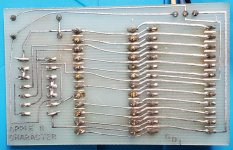

I did measure the voltages and all were what I expected so the power supply is putting out the proper voltages. I am not sure if it's able to supply to proper amperage though. A Youtube video I watched indicated one of the capacitors could cause the behavior I observed (delayed power on) but it is consistently turning on every time now. I did a visual inspection and did not see anything obvious. Since it's now working and providing the proper voltages I am moving on to the system board. I was able to obtain a known working IIe power supply and attempted to test with it but for some reason the connector isn't properly connecting (despite it appearing to be exactly the same). I also borrowed a working Apple II Plus so that I can swap parts as needed (the afore mentioned IIe power supply had no issues plugging into this II Plus, unfortunately this II Pluses power supply does not work so I can't use it to test mine).
I pulled the case apart and found an interesting device plugged into the character ROM socket. I suspect this may have been a modification to permit lowercase characters? There's a toggle switch which I assume selects one of the other ROMs (I assume a second ROM would go in the empty socket). The lack of sticker on the ROM window may have allowed ultraviolet light in and damaged the contents of the ROM. I plan to swap in the original character ROM from the borrowed II Plus for testing.

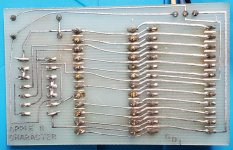
Gary C
Veteran Member
in theory a ROM can loose info without the window but its not usual as most lights dont happen to transmit much ultraviolet thankfully. Left in sunshine might do it I suppose.
Interesting comment about the IIe PSU.
I have just been assembling a II from a pile of accumulated bits and I aim to use a IIe psu I have. As far as I know they are interchangeable ?
Just need to source a keyboard.
Interesting comment about the IIe PSU.
I have just been assembling a II from a pile of accumulated bits and I aim to use a IIe psu I have. As far as I know they are interchangeable ?
Just need to source a keyboard.
in theory a ROM can loose info without the window but its not usual as most lights dont happen to transmit much ultraviolet thankfully. Left in sunshine might do it I suppose.
Interesting comment about the IIe PSU.
I have just been assembling a II from a pile of accumulated bits and I aim to use a IIe psu I have. As far as I know they are interchangeable ?
Just need to source a keyboard.
The II Plus and IIe power supplies are interchangeable. The Apple II Plus I borrowed has a bad power supply so I grabbed a IIe power supply and it connects up and works perfectly in this II Plus. However when I attempt to connect the IIe power supply to my II Plus the connector doesn't want to click into place. I didn't want to force it because the system board is not well supported in that area and doing so would flex and possibly damage the system board. I am not sure why it's not fitting as I would expect it to as the connector looks to be identical to the II Plus power supply as well as the system board socket. Combine this with the fact it works in the borrowed II Plus and I am puzzled. Now that I have the top case off it will be much easier to inspect.
Last edited:
