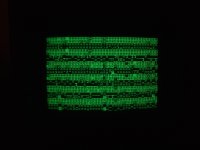flaviosr
Experienced Member
Dear Group,
I was using my Apple IIe when something exploded in the external FDD Duo.
After this, the Apple IIe has two behaviours: when the FDD card is inserted, "Apple II" appears on the screen without any other possibility (since the FDD is dead), and I think this is normal.
If I remove the FDD card I get garbled screens, more or less always like the attached pictures.
Any idea on what it is happened?
Thank you
I was using my Apple IIe when something exploded in the external FDD Duo.
After this, the Apple IIe has two behaviours: when the FDD card is inserted, "Apple II" appears on the screen without any other possibility (since the FDD is dead), and I think this is normal.
If I remove the FDD card I get garbled screens, more or less always like the attached pictures.
Any idea on what it is happened?
Thank you