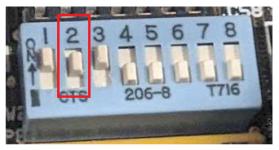offensive_Jerk
Veteran Member
I've got a "new" IBM 5150 with the 16-64 board and 10/27/82 bios.
It came with this SixPakPremium card, but no matter what I try, I get 201 errors. 1090/1095, 201. I pulled the card out with no switch changes and I got the 1090 201 error.
I set the IBM to 64k and took the card out, and no errors.
I set the AST card to switch 2-7 and 2-8 to Off, Off, (640k)but still getting errors. Starting memory on the AST set to 64k.
The last thing Ive tried is leaving only bank 0 on the card populated and setting the AST as "up to 256" conventional memory and get below error. I swapped the banks with different memory, etc.
0400 201.
I am setting the 5150 dip switches according to the correct 1982 bios on minuszerodegrees chart.
When I look at the picture of the card on the manual there is an IC missing (u58) compared to my card. And I'm not talking about the gameport missing ICs, u66 and 72
It came with this SixPakPremium card, but no matter what I try, I get 201 errors. 1090/1095, 201. I pulled the card out with no switch changes and I got the 1090 201 error.
I set the IBM to 64k and took the card out, and no errors.
I set the AST card to switch 2-7 and 2-8 to Off, Off, (640k)but still getting errors. Starting memory on the AST set to 64k.
The last thing Ive tried is leaving only bank 0 on the card populated and setting the AST as "up to 256" conventional memory and get below error. I swapped the banks with different memory, etc.
0400 201.
I am setting the 5150 dip switches according to the correct 1982 bios on minuszerodegrees chart.
When I look at the picture of the card on the manual there is an IC missing (u58) compared to my card. And I'm not talking about the gameport missing ICs, u66 and 72