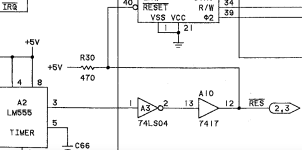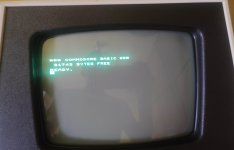Desperado
Veteran Member
- Joined
- Nov 25, 2017
- Messages
- 7,880
Good morning guys and happy summer !
In these sunny days i bought a used CBM 3008 Pet,
when I turned it on i saw bad screen, i cleaned the board but i have same problem...
I'll start by checking the sync on the CPU, right?
Thanks!
In these sunny days i bought a used CBM 3008 Pet,
when I turned it on i saw bad screen, i cleaned the board but i have same problem...
I'll start by checking the sync on the CPU, right?
Thanks!