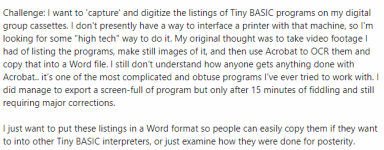falter
Veteran Member
Challenge: I want to 'capture' and digitize the listings of Tiny BASIC programs on my digital group cassettes. I don't presently have a way to interface a printer with that machine, so I'm looking for some "high tech" way to do it. My original thought was to take video footage I had of listing the programs, make still images of it, and then use Acrobat to OCR them and copy that into a Word file. I still don't understand how anyone gets anything done with Acrobat.. it's one of the most complicated and obtuse programs I've ever tried to work with. I did manage to export a screen-full of program but only after 15 minutes of fiddling and still requiring major corrections.
I just want to put these listings in a Word format so people can easily copy them if they want to into other Tiny BASIC interpreters, or just examine how they were done for posterity.
Many thanks!
I just want to put these listings in a Word format so people can easily copy them if they want to into other Tiny BASIC interpreters, or just examine how they were done for posterity.
Many thanks!