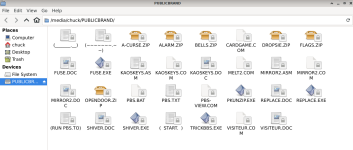[0:0:0:0] disk ATA TEAM T253512GB 0.2 /dev/sda
[1:0:0:0] cd/dvd Optiarc DVD RW AD-7240S 1.03 /dev/sr0
[2:0:0:0] disk MATSHITA LS-120 VER5 00 F515 /dev/sdb
[6:0:0:0] disk Generic USB SD Reader 1.00 /dev/sdc
[6:0:0:1] disk Generic USB CF Reader 1.01 /dev/sdd
[6:0:0:2] disk Generic USB SM Reader 1.02 /dev/sde
[6:0:0:3] disk Generic USB MS Reader 1.03 /dev/sdf
-----
Architecture: x86_64
CPU op-mode(s): 32-bit, 64-bit
Byte Order: Little Endian
Address sizes: 48 bits physical, 48 bits virtual
CPU(s): 4
On-line CPU(s) list: 0-3
Thread(s) per core: 1
Core(s) per socket: 4
Socket(s): 1
NUMA node(s): 1
Vendor ID: AuthenticAMD
CPU family: 16
Model: 5
Model name: AMD Phenom(tm) II X4 840 Processor
Stepping: 3
------
Distributor ID: Debian
Description: Debian GNU/Linux 11 (bullseye)
Release: 11
Codename: bullseye