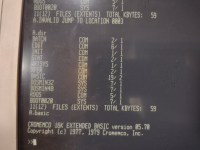My understanding is the DMB6400 board was designed to support Cromemco's bank switching, so if you were willing to forget about having it work with the front panel you could likely get a 64K Cromemco CDOS system running on it.I have a 64K board but it is dynamic so it doesn't play well with the front panel. I have 32K plus another 8K board of static. I would have to modify the ZPU board to refresh dynamic.
There are 4 options with keeping in mind that in the end I would like to be able to use my front panel to do the simple things an IMSAI is known to do.
1) Buy enough static ram to fill 64K.
2) Wire the ZPU to support refresh for the Measurement Systems and Control Inc. Model DMB 6400 and figure something later for the front panel later.
3) Setup bank selecting/phantom select stuff. (sounds complicated)
4) I bought a JAIR Single Board Computer that is not assembled but could be used as a last resort.
Thanks for the help
No question the easiest most reliable way to get a working system is to use the JAIR board. With a JAIR board in your IMSAI box (a) you do not need any other boards in the system, (b) the front panel is fully functional, and (c) you can run CP/M directly from the ROM monitor and SD card software provided for the board. You don't need to mess with any vintage equipment, drive controllers, or disk drives to get a JAIR board up and running with CP/M.