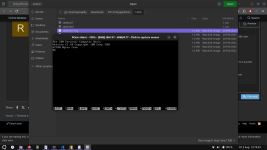robertapengelly
Member
- Joined
- Feb 22, 2024
- Messages
- 10
Hey guys,
There's a new operating system that I'm working on that targets the i8086 and newer hosted at https://cos.candlhat.org/. You may wonder why I'm creating a new operating system and the answer is that MS-DOS/PC-DOS has their limitations (i.e. no command history) and if you get FreeDOS from https://freedos.org none of the images seem to work with the i8086. There are places you can get FreeDOS for 8086 (but you don't exactly know exactly what's in the images) or you can get the source code and compile it yourself (provided you know how to and have the specific tools). My operating system is built with 8086 in mind so no sketchy downloads and no recompiling from source code. There's no internet support in the OS so there's no way of data being used so there's no need to even collect any data in the first place. The source code isn't available yet as I need to make a living and I'm testing out a pay what you want model first and if it seems viable I'll release the source code. If you find any bugs please feel free to post about them here (with details of how you got them) and I'll do my best to address them.
There's a new operating system that I'm working on that targets the i8086 and newer hosted at https://cos.candlhat.org/. You may wonder why I'm creating a new operating system and the answer is that MS-DOS/PC-DOS has their limitations (i.e. no command history) and if you get FreeDOS from https://freedos.org none of the images seem to work with the i8086. There are places you can get FreeDOS for 8086 (but you don't exactly know exactly what's in the images) or you can get the source code and compile it yourself (provided you know how to and have the specific tools). My operating system is built with 8086 in mind so no sketchy downloads and no recompiling from source code. There's no internet support in the OS so there's no way of data being used so there's no need to even collect any data in the first place. The source code isn't available yet as I need to make a living and I'm testing out a pay what you want model first and if it seems viable I'll release the source code. If you find any bugs please feel free to post about them here (with details of how you got them) and I'll do my best to address them.