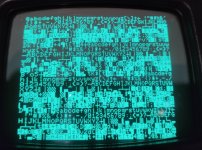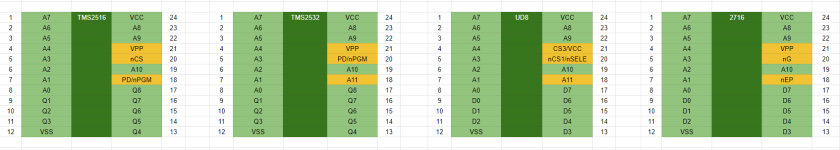He put at 2716 in Ud8. I'm not familiar with this PCB... is a 2716 OK there?
Yes, UD8 is the one that is required to be a 2716, as is UF10. (But UF10 in the long run at least is better to have its pin 21 tied directly high, rather than to /INIT).
I think one possible problem here is that there was more than one faulty IC initially. And any ROM's Dave-C68 tried as replacements on their own, could never have helped, for two reasons; one being they were the wrong type (2732's )and two being there was more than one IC faulty at the same time.
Mostly, in fault finding, if a machine was not working and fails, it is one component IC that has failed, But it appears in these PETS, that it is not unusual to have multiple failed IC's at the same time, either the ROM's or the PIA's or the 74LS support logic or the DRAM IC's. In this case it tends to confuse the usual methods of trying to home in on a fault.
The fault then will be more difficult, increasing with the total number of simultaneously failed parts.
So I think, that in fault finding the PET, with the typical scrambled screen, that won't boot, the order of parts replacements should be done in reverse in other words:
#Replace all ROM's with known good ones (or at least with verified files inside tested 2532 and 2716 IC's)
#Remove the PIA's initially.
#Attempt boot, if boots to BASIC without cursor, re-insert PIA's to test them.
(if not boot then move to NOP generator & PETTESTERS to find remaining faults in support IC's & Dram)
#Cursor should recover with PIA's fitted if it is good.
#When done, then one by one re-fit original ROM's, with testing in between, to screen out the defective ones, there might be more than one original ROM that is defective.
The above method worked for me at least on my faulty Dynamic Pet board. Because of the multiple IC faults in my board, the PETTESTER for UD8 wouldn't work when I tried it initially, in my case the Keyboard PIA was stopping it.
On my board both the BASIC ROMs were defective as was at least one PIA.