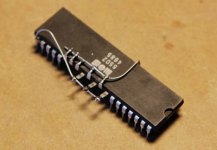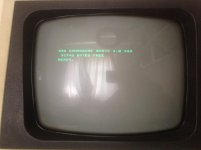Do you mean A0 etc. rather than D0 etc. ?
If power is off, address decoding doesn't happen, so what you're seeing is probably normal.
Technically you can't measure continuity when the power is on. You can only see similar values. The address decoding logic asserts similar values, but doesn't cause 'switch closure'.
What is connected to channel 5 of your analyser in that picture? Something doesn't look right there.
If power is off, address decoding doesn't happen, so what you're seeing is probably normal.
Technically you can't measure continuity when the power is on. You can only see similar values. The address decoding logic asserts similar values, but doesn't cause 'switch closure'.
What is connected to channel 5 of your analyser in that picture? Something doesn't look right there.