marcosbk
Member
Hi! I recently got this supposedly "working perfect condition" 5154 on ebay. When I connect it to my AT though, the colors are off. The DOS prompt which should be black is red/magenta. I seem to get no blue at all.

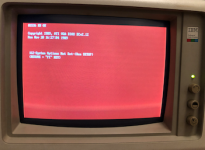
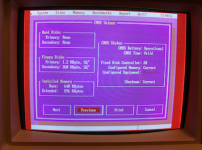
Why could this be?
When I got it, it blew up on me after like 10 minutes, giving up smoke. I knew this was a recurrent issue with these monitors, I took it to a shop, they fixed it, but the screen is still red. The screen was always red, even before the power blowing up. Before I take it back to the shop wondered if people have suggestions.
Thanks!

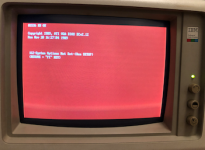
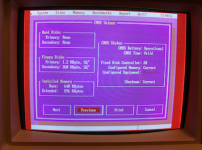
Why could this be?
When I got it, it blew up on me after like 10 minutes, giving up smoke. I knew this was a recurrent issue with these monitors, I took it to a shop, they fixed it, but the screen is still red. The screen was always red, even before the power blowing up. Before I take it back to the shop wondered if people have suggestions.
Thanks!
