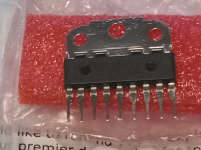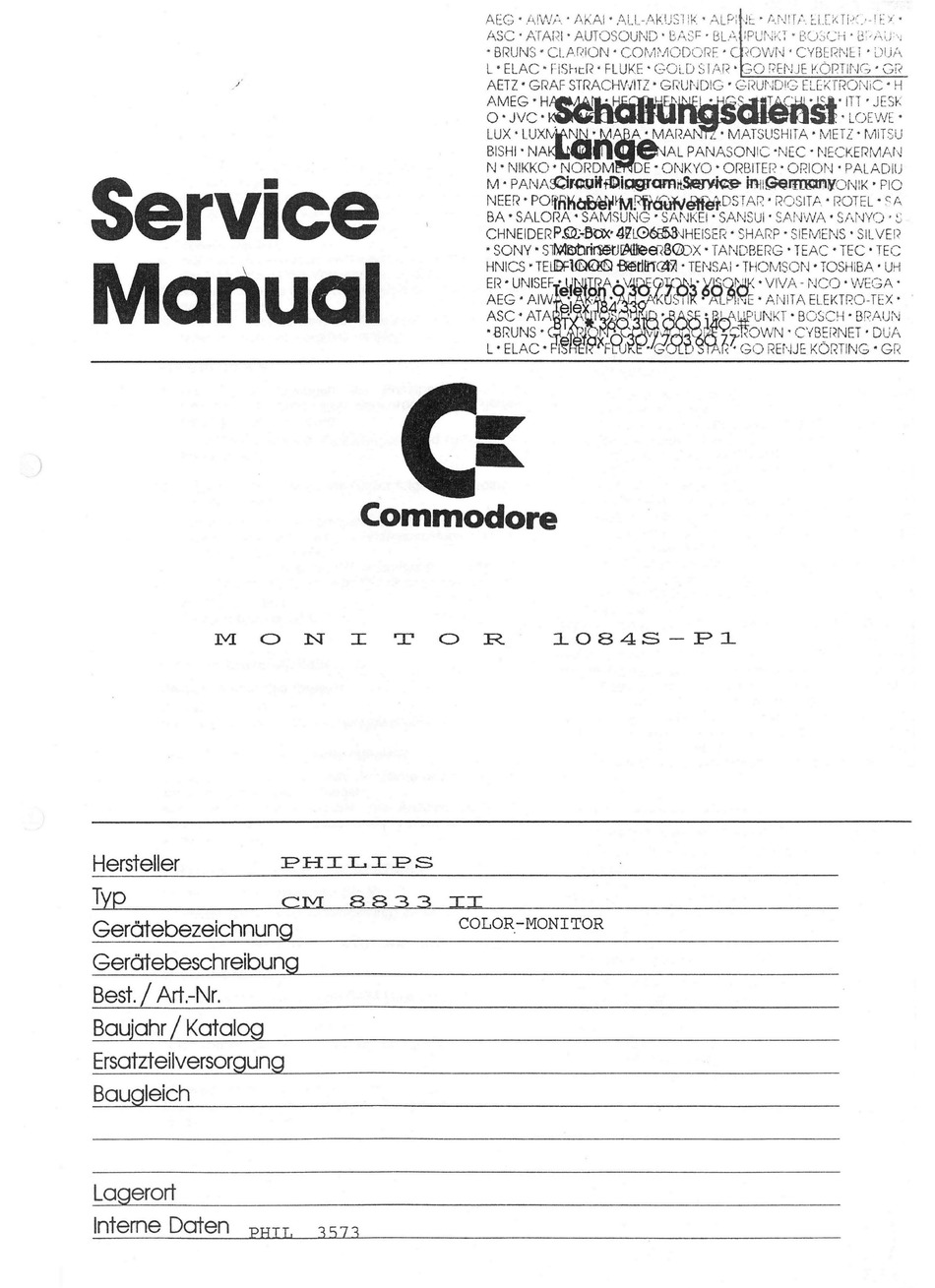Thx Bennehboy.....1901 is my dream but is not possible to buy one with a onest pricing!
In fact.....i have another monitor to check and eventually repair, an old but good condition 1701 commodore monitor, but not powered on from many years, about 10... but this is very rare and this time i disassemble and clear all part before powering on, and then repair if necessary... i open another post when try with it.
In fact.....i have another monitor to check and eventually repair, an old but good condition 1701 commodore monitor, but not powered on from many years, about 10... but this is very rare and this time i disassemble and clear all part before powering on, and then repair if necessary... i open another post when try with it.