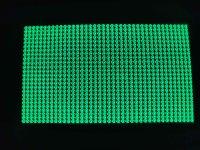Well, it sure has been a while...
I'm now fixing the PET out of a hotel room. It's a long story that's far from interesting, but that's the situation - only now am I finding time to work on it, on a bed with few of the comforts of my old workshop.
The good:
- I got myself a scope and performed the recommended tests on RAn, the clock signal and MUX A. I've attached images of my scope readouts from each (apologies for the shoddy pictures, poor calibration and manual operation - she's an old girl)
- Some of these seem about as expected if my maths is correct (dubious at best!)
- In some cases, where multiple pins should be on the same signal (RA1 running to pins 11 & 10 etc), some had an expected signal on one pin and noisy garbage on the other.
- Some seem alright at first glance!
- In terms of the others, I'm not entirely sure what conclusion to draw from the signal being fudged between the two pins - something faulty within that pin of the IC internally I presume?
- The clock seems a little messy but that might just be my scope operation as it was fine using the borrowed digital one way back when.
- One MUX A signal seems as I'd wager it should be, but the rest are either flatlining or doing... well... see attached.
Given that my scope is analogue and only has a limited number of sweep period settings, here are the assumptions I made for each measurement to their closest sweep period:
RA1 - Signal should be 1 division, sweep 2us
RA2 - Signal should be about 20% less than one division, sweep 5us
RA3 - Signal should be about 20% less than one division, sweep 10us
RA4 - Signal should be about 20% less than one division, sweep 20us
RA5 - Signal should be around 65% of one division, sweep 50us
RA6 - Signal should be around 65% of one division, sweep 0.1ms
RA7 - Signal should be around 28% more than one division, sweep 0.1ms.
The bad:
I have a confession, again. Working in a space like this isn't perhaps something I'm used to, especially having no solid table to rely on. When unclipping my earth clip to move it further down, I noticed just too late as it swung and shorted across CR5 and the positive pin (earth?) of C63 making some "lovely" sparks and a "nice" burning smell.
Yes, I am a buffoon.
Yes, I deserve full mortal humiliation for such a stupid error.
Yes, I feel just terrible about that. I can't undo my mistake, but as if I haven't made enough with this PET...
...and now the machine won't reach the memory test!
Have I killed my PET? Am I back to square one? It does seem probable, ever the optimist-
My hope is just that the EPROM got damaged in some way, or something easily replaceable (with any luck already socketted) in the video circuitry - is there anything I can rule out by that the PETTEST is at least displaying characters and nothing repeated / no patterns as before (see attached, final image).
I wouldn't blame you all for abandoning hope on this machine, and that is entirely my fault, time and time again.
But, I'm not going to.
All the best