Hugo Holden
Veteran Member
@nullvalue......What sort of VDU are you using and have you tried any others ?
| VCF West | Aug 01 - 02 2025, | CHM, Mountain View, CA |
| VCF Midwest | Sep 13 - 14 2025, | Schaumburg, IL |
| VCF Montreal | Jan 24 - 25, 2026, | RMC Saint Jean, Montreal, Canada |
| VCF SoCal | Feb 14 - 15, 2026, | Hotel Fera, Orange CA |
| VCF Southwest | May 29 - 31, 2026, | Westin Dallas Fort Worth Airport |
| VCF Southeast | June, 2026 | Atlanta, GA |
Yes, that's what I need.I haven't been keeping track of the actual modifications. It will be much easier for @nullvalue to look at his board...
I am currently using a Commodore 1701, and I was also using an AppleColor Composite monitor.. both are known/good color monitors. I may have some others around here I could try...@nullvalue......What sort of VDU are you using and have you tried any others ?
Correctjust to catch up with the amendments to the PCB that we have identified.
IC 43 pins 10,13 & 14 - connect to adjacent rail
IC 39 pin 14 - connect to adjacent rail
I don't have any modifications on this IC? should I?IC 23 pin 10 - connect to adjacent rail
CorrectIC 33 pin 10 - connect to adjacent rail
I think that's allCosmetics
R11 should read 30K
Two R23's !
IC 44 should be a 7474
IC52 should be a 7403
Thanks haha! should have time this afternoon.Anything that looks strange, report back.
That should keep you busy and out of trouble...
Ok FYI here's what my screen looks like in that mode:First of all run my little test program and set D5=1 and D4=1 with all the others =0. This is the same mode as KSCOPE uses.

Correct; Static level checks - Monochrome DAC disabled and colour DAC enabled.
Check IC7/1 for HIGH (D4) and IC7/2 for LOW (/D4).
CorrectCheck IC15 pins 13, 1, 4 and 10 for LOW (Monochrome DAC disabled).
Pulsing high, correctCheck IC17 pins 11, 3 and 2 for Pulsing HIGH. (Colour DAC enable).
Pulsing high, correctCheck IC25 pin 10 for pulsing HIGH.
Yep, pulsing highCheck IC25 pin 9 for either HIGH or pulsing HIGH (enable high brightness colour DAC).
Pulsing high, correctCheck IC16 pins 11, 3 and 2 for pulsing HIGH (enable high brightness colour DAC).
I am measuring the right frequency, but the waveforms look different for these so I'm going to post pictures. High/Low voltages is measured in the scope pictures.; Check for 3.58 MHz.
Check the following IC pins for a 3.58 MHz signal. We also need to make sure this signal is a TTL signal - so that the logic '0' is < 0.8 Volts and the logic '1' is > 2.0 Volts (preferably higher).
IC14 pin 10.
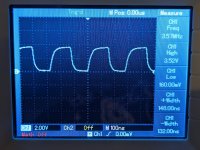
IC17/1 (voltage a little lower here but still in spec)IC17 pins 1, 4 and 10.

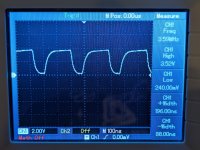

IC16/1: same as 17/1IC16 pins 1, 5 and 9.
These are all pulsing. They all look generally the same, except for IC17/3 which had a slower pulse. Let me know if you want any pictures.Check for pulses on the following pins. A logic HIGH should enable the colour gate, a logic LOW should disable the colour gate.
IC16 pins 13, 4 and 10.
IC17 pins 3, 5 and 9.
stable ~16khz clock hereCheck for pulses on IC14 pin 9.
Yes, I am seeing intermittent pulses @ 3.58MHzAssuming the above is good, lets check the output of the gates. These should be bursts of 3.58 MHz when all of the inputs to the associated NAND gates are at a logic '1'.
IC14 pin 8.
IC17 pins 8, 6 and 12.
IC16 pins 8, 6 and 12.
yep ~16khz with a narrow +widthCheck the following gates for simple pulses.
Check IC14 pin 6.
same, ~16khz but with a wider +widthCheck IC25 pin 3.
Of that list, I am responsible for the missing link to IC23 pin 10 and IC33 pin 10. At least though the cards still work without them, but better for noise immunity to connect them. I will on my boards.Correct
I don't have any modifications on this IC? should I?
Correct
I think that's all
Possibly so.We are then into the analogue part of the mixer/video amplifier and potentiometer adjustments.
There perhaps is nothing wrong at all now, it just requires adjustment in a controlled manner.
Dave
