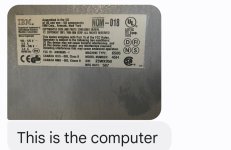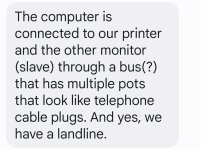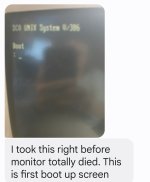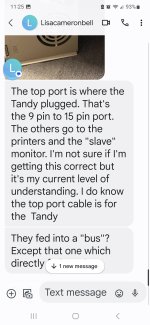Not spam, I promise!
A doctor's office in Alaska has been relying on their 1993 UNIX system, and the Tandy 390 monitor hit the dust. Now they cannot access any patient records except for the paper files.
They urgently need help reconstituting the system, and later transferring data more modern system.
Apparently they tried to buy a monitor, but $400 later ($200 in shipping), it never worked.
I am on the East Coast posting for his assistant, and was a lead PA on VM but no experience with this system.
This practice serves many indigenous villages for which there are no other alternatives but to fly to Seattle, which is prohibitively expensive. Any help in restoring this would be a truly heroic act.
Thanks in advance
A doctor's office in Alaska has been relying on their 1993 UNIX system, and the Tandy 390 monitor hit the dust. Now they cannot access any patient records except for the paper files.
They urgently need help reconstituting the system, and later transferring data more modern system.
Apparently they tried to buy a monitor, but $400 later ($200 in shipping), it never worked.
I am on the East Coast posting for his assistant, and was a lead PA on VM but no experience with this system.
This practice serves many indigenous villages for which there are no other alternatives but to fly to Seattle, which is prohibitively expensive. Any help in restoring this would be a truly heroic act.
Thanks in advance