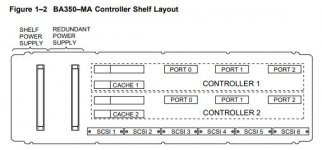If you did add a TURBOchannel KZTSA FWD (Fast, Wide, Differential, also known as HVD) SCSI host adapter to your DEC 3000-700 systems from what I understand that should be compatible with that DUAL HSZ50 controller setup in the BA350-MB shelf.
The SCSI connectors on the front of the HSZ50 are 12-39921-01 H885-AA Tri-Link connector blocks for the host adapter connection. The Tri-Link connector block is removable and connects to a single SCSI connector on the front of the HSZ50. The idea there is that the host SCSI bus can chain in and out through the Tri-Link block and if the HSZ50 controller fails and needs to be replaced the Tri-Link block can be removed with the host side SCSI cables still attached, keeping the host side SCSI bus intact.
The device side SCSI bus connectors downstream of the HSZ50 controller are on the backplane under the lower HSZ50 controller. There should be six HD50 SCSI-2 connectors. Each one is a separate bus. If there are dual HSZ50 controllers installed each bus is connected to both controllers as SCSI IDs 7 and 6, so only 6 devices can be connected to each bus.
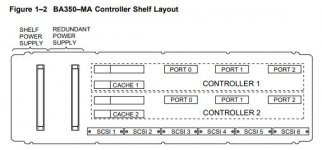
StorageWorksFamily
BA350–MA Controller Shelf User’sGuide
Order Number: EK–350MA–UG. A02
This manual describes the BA350–MA StorageWorks controller shelf
and the rules for configuring the shelf and its associated power supplies,
device addresses, and SCSI buses. Procedures for replacing power
supplies, blowers, and shelves are also described
sup.xenya.si/sup/info/digital/MDS/jun99/Cd3/STORAGE/350MAUGA.PDF
For the SCSI devices downstream of the HSZ50 controllers they could be installed in a BA350-LA 8-bit shelf.
BA350–LA Modular Storage Shelf User’s Guide
Order Number: EK–350LA–UG–001
This manual describes the BA350–LA storage shelf and the rules for
configuring the shelf to include power, system building blocks (SBBs),
device addressing, and SCSI buses. Procedures for determining shelf
status and replacing blowers are also included.
sup.xenya.si/sup/info/digital/MDS/jun99/Cd3/STORAGE/350LAUG1.PDF
16-bit SCSI devices could be installed in a 16-bit BA356 shelf and connected through an 8-bit I/O module installed in the BA356.
7 Device, 16-Bit SBB Shelf (BA356−S Series) User’s Guide
Order Number: EK–BA356–UG. B01
This publication describes the major StorageWorks 16-bit components (such as
shelves, power units, SBBs, SCSI buses, I/O modules, and cables), status displays,
specifications, and replacement procedures.
www.vaxhaven.com/images/b/bf/EK-BA356-UG.B01.pdf
8-Bit I/O Module (BA35X−MG) User’s Guide
EK−BA35X−MG. A01
This document describes the 8-bit I/O module (see Figure 1). It explains how to install the I/O module in the
BA356 shelf, and how to set the shelf small computer system interface (SCSI) addresses. The basic documentation
set for the I/O module is StorageWorks Solutions, 7 Device, 16-Bit SBB Shelf (BA356–S series) User’s Guide
(EK–BA356–UG. B01).
sup.xenya.si/sup/info/digital/MDS/jun99/Cd3/STORAGE/35XMGUGB.PDF
In a real DEC installation all of the storage shelf blocks would be installed in a purpose built rack. For your own use they could just be stacked on top of each other.
My only actual experience with these is with an HSD10 DSSI controller installed in a BA350–LA storage shelf connected between a VAX host DSSI interface and 8-bit SCSI devices installed in the same BA350–LA, or connected to 16-bit SCSI devices in a BA356 shelf with a BA35X-MG 8-bit I/O module installed. I have no actual experience with HSZxx SCSI controllers.