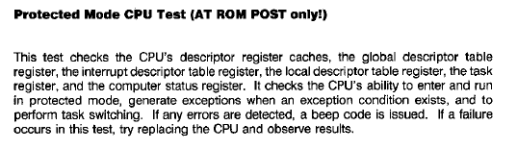This is one of 2 system 200 boards I have.. it was working great until the other day when it wouldn't come on, then came on, then wouldn't.. All ram has been externally tested last night and any dodgy chips replaced.
I ran the Landmark Diags for it and it fails on Protect Mode on the CPU.
I've switched in another CPU. Same result.
Without the diag roms, no image and beep codes of 4 sets of 4 beeps. (none of which matches any phoenix codes i've found).. and with the diag roms, 6 highlow and 2 dits right before it loads the screen.
Any one have any thoughts?
I ran the Landmark Diags for it and it fails on Protect Mode on the CPU.
I've switched in another CPU. Same result.
Without the diag roms, no image and beep codes of 4 sets of 4 beeps. (none of which matches any phoenix codes i've found).. and with the diag roms, 6 highlow and 2 dits right before it loads the screen.
Any one have any thoughts?