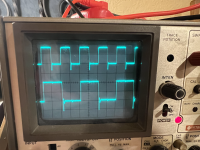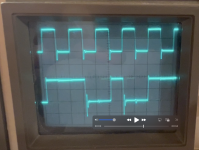daver2
10k Member
UE8 pin 2 and 4 - check.
You have x10 magnification on the horizontal. What is the timebase time/div set to - and is the switch on CAL for the timebase? The x10 will (of course) add a factor of 10 into the timebase setting.
Dave
You have x10 magnification on the horizontal. What is the timebase time/div set to - and is the switch on CAL for the timebase? The x10 will (of course) add a factor of 10 into the timebase setting.
Dave