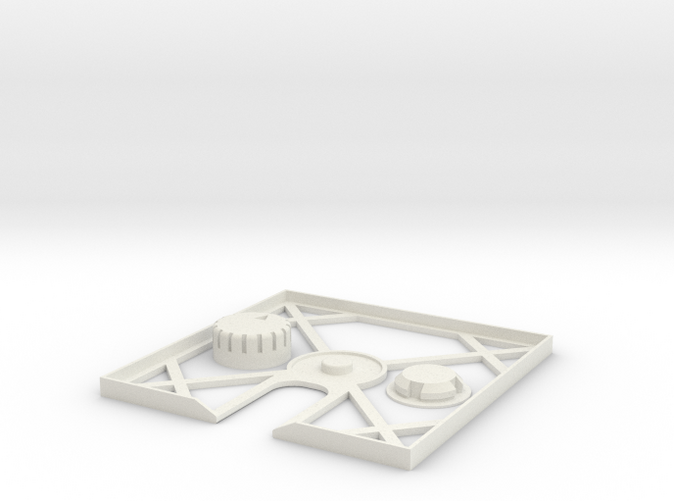I'd be very interested to know what type of disks you're having problems with, and what the problems seem to me.
My experience relates to a wide range of mfg, and machines, and drives.
5.25", DD disks, seem to still be VERY reliable. Very rare to have any problem. Except re Wabash disks.
3.5" DD, almost as good.
I'd say these two types are not worth the effort of bulk testing. If they work, they are good. 99%+ are good.
3.5" disks HD can be a bit more troublesome, but the performance of the drives seem to be pretty good (leaving aside the external USB type).
5.25" HD seem to be the most likely to be suspect, and I use these with some trepidation. Maybe the problem is more that the drives are older relative to the 3.5" types? Use as a last resort, and keep multiple copies.
Geoff