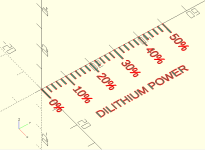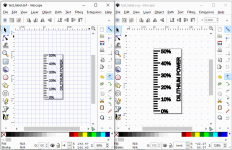DougM
Experienced Member
I'm trying to create some faux vintage analog meters, sort of like this

except instead of the needle moving the needle stays in the middle and the scale rotates. My google fu completely failed me in finding a picture of one.
But that's not actually important to my question which is . . . what (Windows) software do you use when laying out labels? I've tried Paint and while it works pretty well, for some reason it pixelates the font right after I place it.
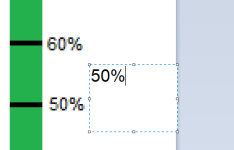
in this image you can see the font right before I hit enter (in the dashed box) and after I hit enter (next to the scale)
There are a lot of graphics programs out there but the learning curve is petty intimidating. What do you folks use?
I'm using a Canon Selphy to print them - it works great except it almost always glitches somewhere, so I have to print multiple scales to get one perfect one.
Thank you,

except instead of the needle moving the needle stays in the middle and the scale rotates. My google fu completely failed me in finding a picture of one.
But that's not actually important to my question which is . . . what (Windows) software do you use when laying out labels? I've tried Paint and while it works pretty well, for some reason it pixelates the font right after I place it.
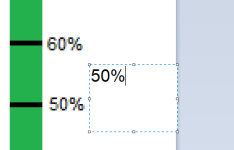
in this image you can see the font right before I hit enter (in the dashed box) and after I hit enter (next to the scale)
There are a lot of graphics programs out there but the learning curve is petty intimidating. What do you folks use?
I'm using a Canon Selphy to print them - it works great except it almost always glitches somewhere, so I have to print multiple scales to get one perfect one.
Thank you,