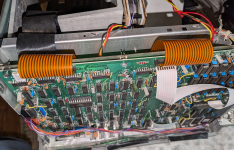behines
Member
My diskless system upgrade is proceeding well. I very much appreciate the help I've received from the forum so far.
I am now thoroughly stumped by the Gotek however. I've scoured every site I can think of looking for info, including the post and video by mbliss and the Github site by GiveMeStrength, but I haven't achieved success yet after two days of trying.
First, the symptom I am seeing:
And here's what I've done to get here:

I'm stumped. Is it possible that I don't yet have a good image to boot from? I see that the original drives were 40 tracks but many of the DSK images I've found are 80 tracks.
I also have tried creating my own DSK by using HxCFloppyEmulator to export the disk's contents and then rebuild it as a JV1 or JV3 image, which I then export to HFE.
I will note that since this is a diskless-to-disk upgrade, unfortunately I have three things at once that are new:
But is there anything in what I'm reporting that could indicate a problem with the floppy controller or my connection to it?
Should I try HxCFloppyEmulator instead of FlashFloppy?
Thanks,
Brad
I am now thoroughly stumped by the Gotek however. I've scoured every site I can think of looking for info, including the post and video by mbliss and the Github site by GiveMeStrength, but I haven't achieved success yet after two days of trying.
First, the symptom I am seeing:
- I turn the knob until it shows an image I want to boot from, then hit the red button
- I've also tried press-clicking the knob after selecting, seems to have no effect.
- The green LED comes on for a few seconds, but the track counter never changes
- I have installed a 3V piezo across the JB pin pair as per this link, and no sound comes out.
- After a few seconds (but before the LED goes out), I get the "Cass?" prompt.
And here's what I've done to get here:
- Set up the Gotek with jumper on S0 (moved from S1).
- I left the J5-JA jumper in place as it came from the factory. It seems like this is an "idle" position just for parking the jumper? Below is a photo of how it came from the factory.
- (I also tried jumpering JA, which one post indicated would generate a READY signal on pin 34. That turned the device into a brick that just froze at "Flashfloppy+ 3.38" - even though I have updated to 3.42. Moving the jumper back restored functionality.)
- Connected it to the end of my floppy cable. (I've tried the other connector as well; in that case I get no green LED.)
- I flashed to FlashFloppy 3.42. (It came from the factory with Flashfloppy+ 3.38.)
- I configured FF.CFG with
- interface = shugart (also have tried interface=jc)
- host = unspecified
- display-type = oled-128x64-rotate (this was necessary after the update to 3.42, wasn't needed with 3.38 factory firmware)
- other values left at defaults
- I used the HxCFloppyEmulator Windows app to create HFE files from .DSK files that I have found online
- I have heeded this admonition to "use DSK files not DMK".

I'm stumped. Is it possible that I don't yet have a good image to boot from? I see that the original drives were 40 tracks but many of the DSK images I've found are 80 tracks.
I also have tried creating my own DSK by using HxCFloppyEmulator to export the disk's contents and then rebuild it as a JV1 or JV3 image, which I then export to HFE.
I will note that since this is a diskless-to-disk upgrade, unfortunately I have three things at once that are new:
- Floppy controller
- Gotek
- "Boot disk"
But is there anything in what I'm reporting that could indicate a problem with the floppy controller or my connection to it?
Should I try HxCFloppyEmulator instead of FlashFloppy?
Thanks,
Brad
Last edited: