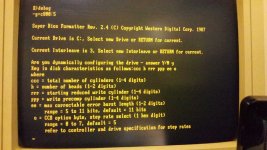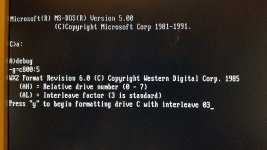MauriceH
Experienced Member
Have a question.
The WD1002A-WX1 has NO Bios mounted.
It is never been with a Bios. See picture.
W3 is open, so Bios is Disabled.No jumper can be installed also.
W7 is hard wired and so IRQ=5
How can I configure it for a XT machine?
G=C800:5 does not work at debug mode.
Ofcourse its missing a Bios.
Put it in a 386 machine and HDD Hardware failure
With Biossetting drive 0 = Type 2
This 386 has a 8-Bit slot.
To test this set-up I did same with a WD1002S-WX2 card and his working ST-225.
Pull W3 to setting Disable Bios, and in bios 386 the type 2 (ST-225 setting)
Again HDD Failure, And that set-up Card and drive work in a XT machine.
How is it with this WD1002A-WX1 card with no bios.
Where there XT's with its own Harddisk Bios?

The WD1002A-WX1 has NO Bios mounted.
It is never been with a Bios. See picture.
W3 is open, so Bios is Disabled.No jumper can be installed also.
W7 is hard wired and so IRQ=5
How can I configure it for a XT machine?
G=C800:5 does not work at debug mode.
Ofcourse its missing a Bios.
Put it in a 386 machine and HDD Hardware failure
With Biossetting drive 0 = Type 2
This 386 has a 8-Bit slot.
To test this set-up I did same with a WD1002S-WX2 card and his working ST-225.
Pull W3 to setting Disable Bios, and in bios 386 the type 2 (ST-225 setting)
Again HDD Failure, And that set-up Card and drive work in a XT machine.
How is it with this WD1002A-WX1 card with no bios.
Where there XT's with its own Harddisk Bios?