bburley
Experienced Member
You could also try changing "X1" in your init string to "X2" or "X4" - See notes on Wikipedia page.
I heard the dialtone, but sounded like it turned into a busy almost instantly, while the number was still being dialed.
I do hear it after turning the volume up. Now I wonder if it isn't abnormally low level. X2 or X4 in the init string should be able to confirm if the modem recognizes the dial tone.I heard the dialtone, but sounded like it turned into a busy almost instantly, while the number was still being dialed.
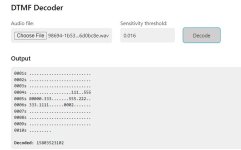
That doesn’t work either. Either BUSY or NO CARRIERWhat happens if you just open the terminal and try to dial manually, just by typing atdt and the phone number? Maybe the init strings you are using are messing things up because they are not compatible with the modem.
It’s frustrating because I no longer have a land line of any sort to “play along” and it’s been so many years since I’ve messed with dialing BBS that it’s hard to remember the exact commands, etc.
Getting older sucks. Also get off my lawn.
