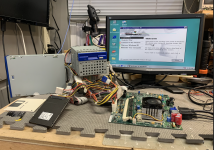Hot Wheels PC from a local estate sale. I picked this up a few months ago and it wouldn't turn on so I put it aside until this past weekend.
Celeron, 32mb, no expansion slots. It is in decent physical shape. the only broken part is the plastic gearshift but all the parts are there and can likely be repaired.
I originally pulled the CR2032 battery when I first got it. turns out it seems to require this battery to boot. a new battery and it boots/posts, but will not boot to the hard drive. I imaged the drive and can see most/all of the original contents.
My immediate goal is to get it running with Win98SE on a CF/SD drive while keeping the original floppy drive and CD drive, then pull any special files from the original HD.
I have it booting to an SD card with an SD IDE adapter. I'm to the point of having a DOS-bootable C: SD drive and a 3.5" 98 boot disk. I need to get the CD drive set up as the slave IDE, but I cannot get this to work. My cheap SD IDE does not have a primary/secondary jumper, so it shows up in bios as primary. with the CD drive hooked to the secondary position and jumpered as secondary, it show as secondary in bios, but does not show as a valid device (no D drive shows, only the C:SD card. So I cannot get the two IDE devices to cooperate.
I tried the same as above but with a standard IDE hard drive. same result, I can format c:, make it dos /s, but cannot see C and D at the same time. A floppy works.
So I am unable to install windows from CD.
Any thoughts or suggestions?

Celeron, 32mb, no expansion slots. It is in decent physical shape. the only broken part is the plastic gearshift but all the parts are there and can likely be repaired.
I originally pulled the CR2032 battery when I first got it. turns out it seems to require this battery to boot. a new battery and it boots/posts, but will not boot to the hard drive. I imaged the drive and can see most/all of the original contents.
My immediate goal is to get it running with Win98SE on a CF/SD drive while keeping the original floppy drive and CD drive, then pull any special files from the original HD.
I have it booting to an SD card with an SD IDE adapter. I'm to the point of having a DOS-bootable C: SD drive and a 3.5" 98 boot disk. I need to get the CD drive set up as the slave IDE, but I cannot get this to work. My cheap SD IDE does not have a primary/secondary jumper, so it shows up in bios as primary. with the CD drive hooked to the secondary position and jumpered as secondary, it show as secondary in bios, but does not show as a valid device (no D drive shows, only the C:SD card. So I cannot get the two IDE devices to cooperate.
I tried the same as above but with a standard IDE hard drive. same result, I can format c:, make it dos /s, but cannot see C and D at the same time. A floppy works.
So I am unable to install windows from CD.
Any thoughts or suggestions?