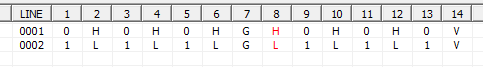wellswang
Member
Hi,
I got a MODEL I (26-1001) recently, but it could not startup.
When I push the power button, there is only a scanline on the monitor, just like lost h-sync.

First I checked the power output, +5v, +12v and -5v are all normal.
I tried to replace Z80 chip and all RAM chips, but it still display the scanlines.
I use oscilloscope to check the CLK (Z80 Pin6) signal, it's normal and at 1.77Mhz. But PIN 16,17,18, 23, 24, 25, 26 are all in HIGH state, the Z80 is not working, it's so strange.
I replaced 3 Z80 chips, still same.
I checked following signal frequency. All signals are normal except Z50 Pin9 is about 50Khz,and Z43 Pin7 in LOW state (I think this is normal, system is not startup still in 32 Char mode.)
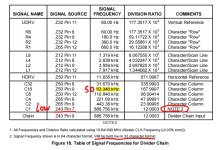
In normal MODEL I, if pull out Z80, no CPU on the board, the system still can show some characters on the screen (in 32 col mode). But this board couldn't, it just display scanlines.
I don't know how to troubleshooting now. Please help me.
Thanks!
BR,
Wells.
I got a MODEL I (26-1001) recently, but it could not startup.
When I push the power button, there is only a scanline on the monitor, just like lost h-sync.

First I checked the power output, +5v, +12v and -5v are all normal.
I tried to replace Z80 chip and all RAM chips, but it still display the scanlines.
I use oscilloscope to check the CLK (Z80 Pin6) signal, it's normal and at 1.77Mhz. But PIN 16,17,18, 23, 24, 25, 26 are all in HIGH state, the Z80 is not working, it's so strange.
I replaced 3 Z80 chips, still same.
I checked following signal frequency. All signals are normal except Z50 Pin9 is about 50Khz,and Z43 Pin7 in LOW state (I think this is normal, system is not startup still in 32 Char mode.)
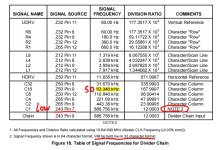
In normal MODEL I, if pull out Z80, no CPU on the board, the system still can show some characters on the screen (in 32 col mode). But this board couldn't, it just display scanlines.
I don't know how to troubleshooting now. Please help me.
Thanks!
BR,
Wells.