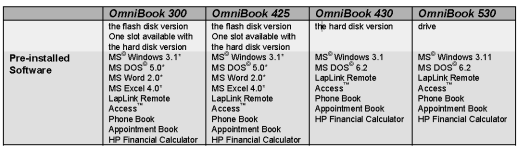Recently I got a working OmniBook 430 with ROM 2.0 card. Everything is working great and I even managed to install Windows 95 on it:

However the device doesn't have an original drive C came with it in the sale, and I'd like to try the original HP OmniBook 430 user experience.
Does anyone have the original disk image / zip archive of the drive C? I guess it probably comes with MS-DOS 6.20 and Windows 3.1, just like 530?
Thanks in advance!!

However the device doesn't have an original drive C came with it in the sale, and I'd like to try the original HP OmniBook 430 user experience.
Does anyone have the original disk image / zip archive of the drive C? I guess it probably comes with MS-DOS 6.20 and Windows 3.1, just like 530?
Thanks in advance!!
Last edited: