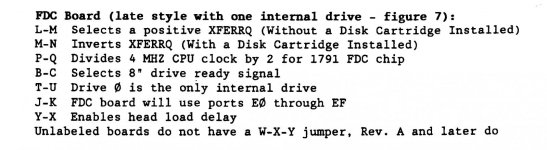I have a Model II and am trying to use an HxC SD floppy emulator with it using one of Mark's fd50to34 adapter cards.
I was able to boot from the TRSDOS 2.0 and all the CP/M images (except for CP/M Plus) from the Model II archive. I couldn't use the HxC as both drives 0 and 1 since the Model II controller only supports one internal drive (thanks to that reminder from Mark). I swapped in the floppy controller from my deal Model 16 and was then able to use the HxC as drives 0 and 1. I tried to install from the P&T CP/M image which wants to format and install a working copy on the disk in drive B. I copied the boot image and tried to use the copy for the disk in drive B but it formats up to track 43 and then fails on track 44. I'm guessing this is related to the TG43 signal but I've not used many systems with 8" floppy drives in the past.
Is anyone using an HxC with Mark's adapter on a Model II/12/16? If so, is there any trick to the jumper settings on Mark's adapter or the setting for the HxC?
I was able to boot from the TRSDOS 2.0 and all the CP/M images (except for CP/M Plus) from the Model II archive. I couldn't use the HxC as both drives 0 and 1 since the Model II controller only supports one internal drive (thanks to that reminder from Mark). I swapped in the floppy controller from my deal Model 16 and was then able to use the HxC as drives 0 and 1. I tried to install from the P&T CP/M image which wants to format and install a working copy on the disk in drive B. I copied the boot image and tried to use the copy for the disk in drive B but it formats up to track 43 and then fails on track 44. I'm guessing this is related to the TG43 signal but I've not used many systems with 8" floppy drives in the past.
Is anyone using an HxC with Mark's adapter on a Model II/12/16? If so, is there any trick to the jumper settings on Mark's adapter or the setting for the HxC?