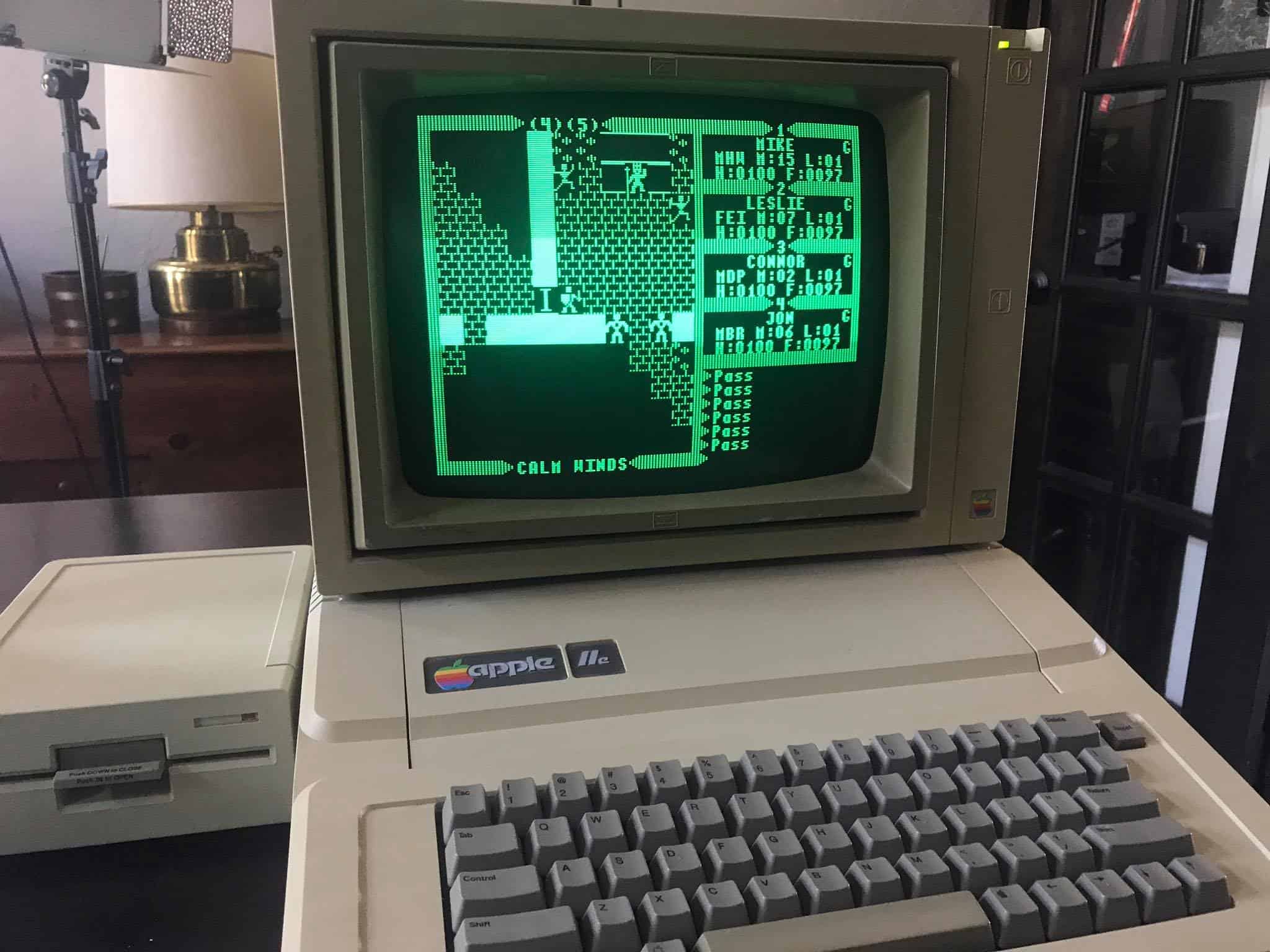seaken
Veteran Member
I've had two Apple II's for a few years but I never got around to playing with them much (I tend to spend my time on old MS-DOS/PC stuff). But I had been reading some threads here from others who were setting up some Apple IIs and I decided to get them out and start learning more about them.
One is an Apple IIe Enhanced and the other is an Apple IIc. The IIc did not have a power adapter so I ordered one from a site mentioned in another thread (https://www.ebluejay.com/store/Apple2OnlineStore). I plugged it in and it powered up! But I had no software so I was only able to play around with the built in Basic.
The IIe came with a green phosphor mono monitor and dual disks drive, a super serial, and a mouse card. But the IIc didn not have a monitor. I tried plugging in a Macintoch Color Monitor but it didn't work. I pulled out a Magnavox composite monitor I had in storage and plugged in the IIc and it works. It is also in green phosphor but it also has a color mode. I am wondering now if I can get some color based games for the IIc to run on this monitor.
But first I had to figure out how to get some software onto 5.25" disks. I had used ADTPro a few years ago on the IIe and had created a boot disk for ADTPro. But I had forgot how I did it and had to do some reading and learn again how to use ADTPro. I struggled at first but I eventually figured out what cable to use and I got it working with the IIe (I had an old cable I had built and used on my Northstar Advantage to connect to my PC - it worked. I guess it was a null-modem cable.) I used the Apple IIe to make a couple of disks and I was able to also boot these on the IIc.
I had a lot of trouble figuring out the disks to use. I must have used about 20 disks and they all failed. And then I noticed that the ADTPro disk that was booting successfully had a center ring on it. The others I had been trying to use did not have this ring. I think I figured out that the Apple II 5.25" drives do not work with HD diskettes. They only work with DD diskettes, made for 360K on MS-DOS. I found a few diskettes that had this ring and tried them. They worked! But I only have a couple left, so I am going to have to try to buy some more DD 5.25" diskettes if I want to download some more software to use on these machines. For now I have made a couple of test disks, one is a Super Invaders game. It works!
Now I would like to make use of the mouse card in the IIe. Does it use the same serial mouse as I have on my PC's?
I also think there built in joystick ports. Are these going to work only with Apple joysticks?
This is my first experience with Apple IIs. There are some similarities with my PC's but I have a lot to learn. I will be watching some videos and reading to learn more. I already saw a cool drive emulator that may be a good thing for me instead of relying only on old floppies. (Although it has always been my practice in the PC world to stay with the drives that were being used at the time of the original equipment).
Seaken
One is an Apple IIe Enhanced and the other is an Apple IIc. The IIc did not have a power adapter so I ordered one from a site mentioned in another thread (https://www.ebluejay.com/store/Apple2OnlineStore). I plugged it in and it powered up! But I had no software so I was only able to play around with the built in Basic.
The IIe came with a green phosphor mono monitor and dual disks drive, a super serial, and a mouse card. But the IIc didn not have a monitor. I tried plugging in a Macintoch Color Monitor but it didn't work. I pulled out a Magnavox composite monitor I had in storage and plugged in the IIc and it works. It is also in green phosphor but it also has a color mode. I am wondering now if I can get some color based games for the IIc to run on this monitor.
But first I had to figure out how to get some software onto 5.25" disks. I had used ADTPro a few years ago on the IIe and had created a boot disk for ADTPro. But I had forgot how I did it and had to do some reading and learn again how to use ADTPro. I struggled at first but I eventually figured out what cable to use and I got it working with the IIe (I had an old cable I had built and used on my Northstar Advantage to connect to my PC - it worked. I guess it was a null-modem cable.) I used the Apple IIe to make a couple of disks and I was able to also boot these on the IIc.
I had a lot of trouble figuring out the disks to use. I must have used about 20 disks and they all failed. And then I noticed that the ADTPro disk that was booting successfully had a center ring on it. The others I had been trying to use did not have this ring. I think I figured out that the Apple II 5.25" drives do not work with HD diskettes. They only work with DD diskettes, made for 360K on MS-DOS. I found a few diskettes that had this ring and tried them. They worked! But I only have a couple left, so I am going to have to try to buy some more DD 5.25" diskettes if I want to download some more software to use on these machines. For now I have made a couple of test disks, one is a Super Invaders game. It works!
Now I would like to make use of the mouse card in the IIe. Does it use the same serial mouse as I have on my PC's?
I also think there built in joystick ports. Are these going to work only with Apple joysticks?
This is my first experience with Apple IIs. There are some similarities with my PC's but I have a lot to learn. I will be watching some videos and reading to learn more. I already saw a cool drive emulator that may be a good thing for me instead of relying only on old floppies. (Although it has always been my practice in the PC world to stay with the drives that were being used at the time of the original equipment).
Seaken