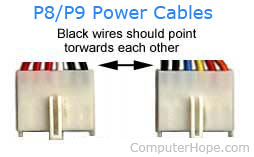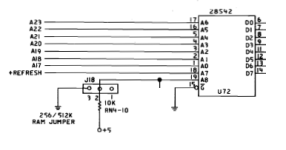Hey there,
this is my very first post in this Forum. I did something extremely stupid and i think that it could have fried my entire 5170 Rev 1. Mainboard. I hope that maybe someone with more understanding can tell me how bad i have failed and what can be done.
So i recently got this board and it powered up, no Problem, but only 256K of Ram was showing with both banks populated. Found a bad chip through swapping and got myself a replacement chip.
When i powered the system up it again only showed 256K. So i confirmed that the replacement chip was working and started to look for visible damage near the ram banks. Then i saw that the terminators on RN1 had what appeared to be a visible crack on it. And that was when trouble unfold. I took out a multimeter in diode mode and measured the terminators on RN1, RN2 and RN3 to see if RN1 behave different to the others, well aware that i dont really have a clou. End of the story is that the board appears to be absolutely dead now, showing no postcodes at all on a diagnostics card.
Can someone please tell me what i have damaged and if something can be done
Thanks
this is my very first post in this Forum. I did something extremely stupid and i think that it could have fried my entire 5170 Rev 1. Mainboard. I hope that maybe someone with more understanding can tell me how bad i have failed and what can be done.
So i recently got this board and it powered up, no Problem, but only 256K of Ram was showing with both banks populated. Found a bad chip through swapping and got myself a replacement chip.
When i powered the system up it again only showed 256K. So i confirmed that the replacement chip was working and started to look for visible damage near the ram banks. Then i saw that the terminators on RN1 had what appeared to be a visible crack on it. And that was when trouble unfold. I took out a multimeter in diode mode and measured the terminators on RN1, RN2 and RN3 to see if RN1 behave different to the others, well aware that i dont really have a clou. End of the story is that the board appears to be absolutely dead now, showing no postcodes at all on a diagnostics card.
Can someone please tell me what i have damaged and if something can be done
Thanks